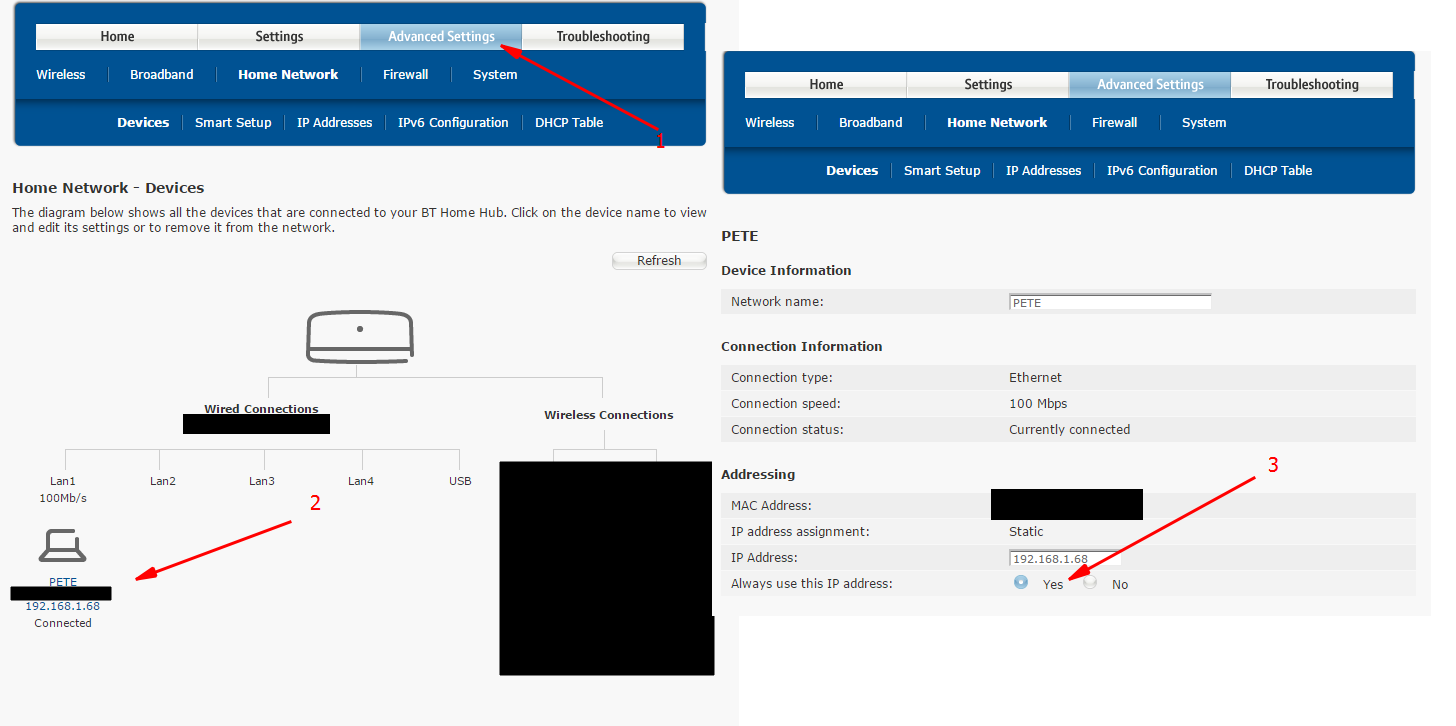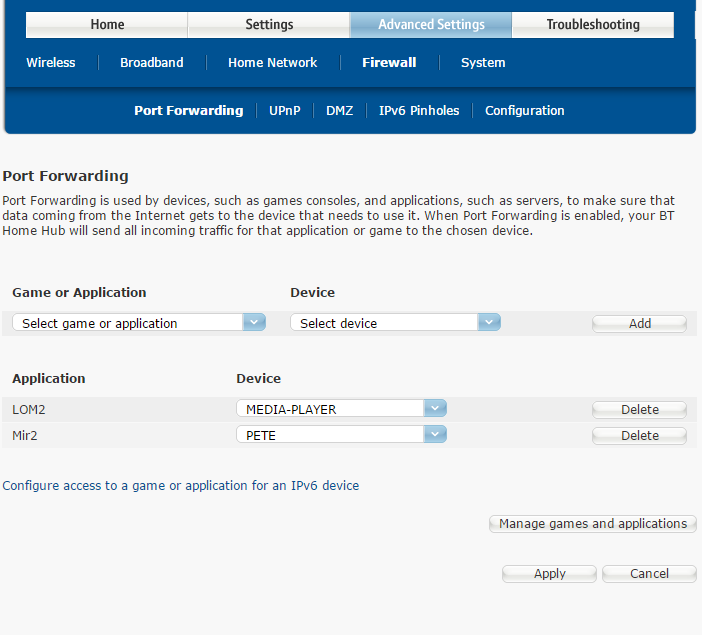- Apr 30, 2004
- 302
- 3
- 65
Hello im using td,s server files im trying to put them online i have changed all the ips to 192.168.1.** and i have forwarded the ports 7000 7100 7200 now i can connect to it but my other computer can not i have tryed everything im using Bt Home Hub Router i have had the server online before but since changing to BT my other computer gets a black screen with the diamond logo in the top right cornor i did Loop Back but wasent sure how to use it any one have any ideas thanks
---------- Post Merged on 10-02-2016 at 05:24 PM ---------- Previous Post was on 08-02-2016 at 08:18 PM ----------
No one ?
---------- Post Merged at 07:06 PM ---------- Previous Post was at 05:24 PM ----------
Has any one managed to port forward with bt home hub and got online working ?
---------- Post Merged on 10-02-2016 at 05:24 PM ---------- Previous Post was on 08-02-2016 at 08:18 PM ----------
No one ?
---------- Post Merged at 07:06 PM ---------- Previous Post was at 05:24 PM ----------
Has any one managed to port forward with bt home hub and got online working ?