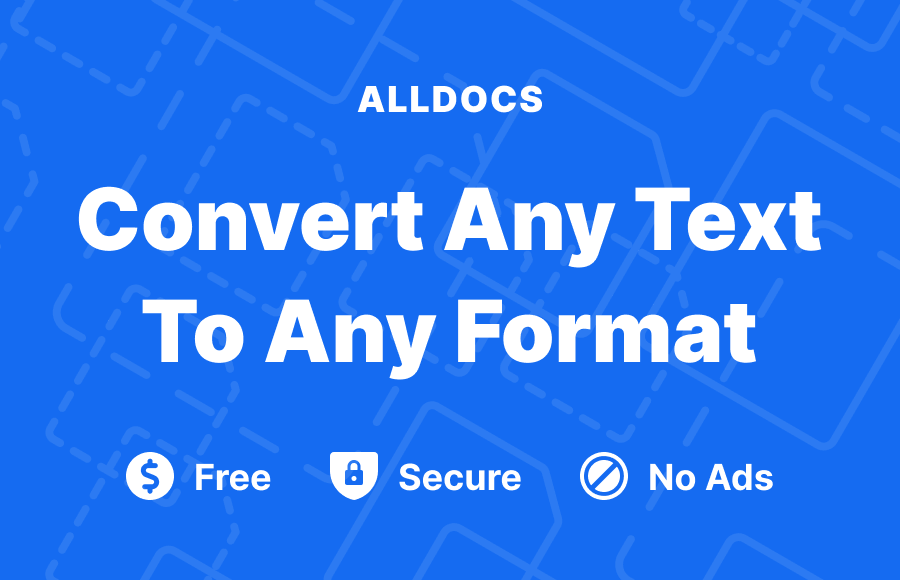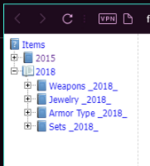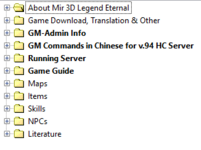- Feb 21, 2013
- 3,212
- 539
- 175
First off, is this called wiki because it has something to do with the official wiki pages out there (so the info on them is hosted on some official wiki servers or just on our LOMCN hosting place), or is the 'wiki' name used because pple know what it means but it has nothing to do with wikipedias?
Second, how the hell do you add something to it. I don't mean editing existing pages, I see the button 'Edit' but adding new ones How do you do it?
Third, I have a whole bunch of pages (in html format with index.html file) that could be on this wiki but are not. Can that be put on there by some import or what? Or does the content have to be transferred in painfully (read manually), image by image & text typed in?
I suppose and hope that editing wiki pages is done on WYSIWYG layer, I can't write html code and really CBA.
Second, how the hell do you add something to it. I don't mean editing existing pages, I see the button 'Edit' but adding new ones How do you do it?
Third, I have a whole bunch of pages (in html format with index.html file) that could be on this wiki but are not. Can that be put on there by some import or what? Or does the content have to be transferred in painfully (read manually), image by image & text typed in?
I suppose and hope that editing wiki pages is done on WYSIWYG layer, I can't write html code and really CBA.