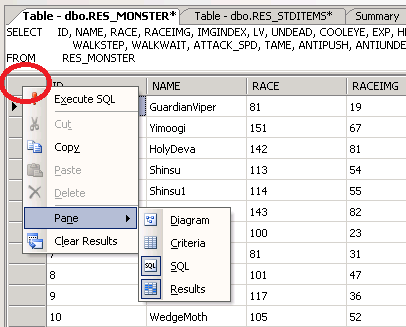- Oct 24, 2004
- 232
- 1
- 65
Hi guys,
This bugs me so much i thought id ask if anyone knows how to edit a Copied row in one of the tables for 2.3 files.
Basically ive setup 8 mobs to spawn on 1 mob, copied the data and pasted it in the same table.
But when i want to change any of the data it wont let me and it brings up an error saying i cant change the data as its linked to another piece of data.
Is there any way of changing the data ? I need to reduce the FLD Count as circled below?
Thanks.
Chron.

This bugs me so much i thought id ask if anyone knows how to edit a Copied row in one of the tables for 2.3 files.
Basically ive setup 8 mobs to spawn on 1 mob, copied the data and pasted it in the same table.
But when i want to change any of the data it wont let me and it brings up an error saying i cant change the data as its linked to another piece of data.
Is there any way of changing the data ? I need to reduce the FLD Count as circled below?
Thanks.
Chron.