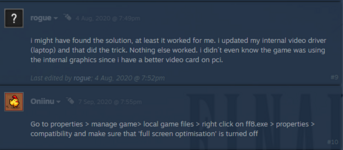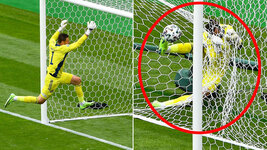need help with this error
- Thread starter Whoops777
- Start date
You are using an out of date browser. It may not display this or other websites correctly.
You should upgrade or use an alternative browser.
You should upgrade or use an alternative browser.
Ignore the idiot above, try this matecan any1 help me with this
The lack of these DLLs can be fixed by installing "Microsoft Visual C++ 2015 - 2022 Redistributable". Probably the application that is showing this error depends on it installed.
Download from the links below. I suggest you install both the x86 and x64 versions.
x86: https://aka.ms/vs/17/release/vc_redist.x86.exe
x64: https://aka.ms/vs/17/release/vc_redist.x64.exe
let me know if it works or not o7
Wanna fight?Ignore the idiot above, try this mate
The lack of these DLLs can be fixed by installing "Microsoft Visual C++ 2015 - 2022 Redistributable". Probably the application that is showing this error depends on it installed.
Download from the links below. I suggest you install both the x86 and x64 versions.
x86: https://aka.ms/vs/17/release/vc_redist.x86.exe
x64: https://aka.ms/vs/17/release/vc_redist.x64.exe
let me know if it works or not o7
no sadly not, we both lost but it got put onto the news which was pretty cool, why were touching toes in the photo i have no ideaDo we have a winner?