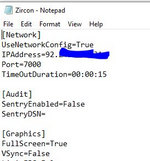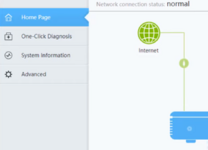Just to make sure, is that client connecting from outside your place (not on your home network computers)? Some routers and or ISPs have problem with 'reflecting' requests back to your LAN
Sometimes pple test server connection as if they were outside LAN, somewhere on the internet and put their public IP into the server's ini configuration.
Here, I think the IP address should be the computer's IP, 192.168.100.203 (I take it, your public, internet IP is 92.x.x.x
View attachment 34555
You should not use DMZ in your router, that is only for experts who are hosting internet server and give this server public IP address which is different from the one the ISP normally assigns to you (pple purchase extra IPs from their provider for that purpose)
DMZ exposes your computer directly to internet which is highly discouraged, only experts should use it.
There is a section in the router settings called Port Forwarding (not Port Triggering, you want Forwarding).
In port forwarding section, you leave the field 'From' empty (so anyone out there can connect to your server) and in the field 'To' enter in the computer LAN address 192.168.100.203 and input 7000 for both in and out ports.
This means that when a request from outside your LAN comes to your public IP on port 7000 where public IP is like a street address for an apartment building and port 7000 is the number of specific door to an apartment (in your case, 'apartment # 192.168.100.203' in that building - each apartment has many doors, one of them has #7000 on it).
When your friend out there on the internet logs in on his mir3 client to your server, his client sends a request to your public IP and port 7000 (his client has this IP in the ini setting file). This is like knocking on the building entrance door and asking for apartment 192.168.100.203, door # 7000 and the concierge will tell you where to go, except that the building is your Modem/Router which acts as a concierge. Your router consults the Port Forwarding table and figures from it that such a request should be routed to a computer on LAN with private LAN IP 192.168.100.203 on port 7000 (that's why its called 'router', it routes traffic in and out of your local are network (your home LAN).
Your mir3 server running on the computer that was assigned that IP address listens on its computer network card port 7000 and accepts and processes that incoming traffic sent in by the router (your internet gateway). Mir3 server is like a dog constantly watching door #7000 in the apartment 192.168.100.203 (the computer) and barks back at anybody who nocks on it...

-------------------------------------
Disable that DMZ and look for Port Forwarding section in your router settings.
This pic has correct setting if that was port forwarding but I think it is related to that first pic where you switched on DMZ, it is a setting for that. If that is so, disable the DMZ and look for port forwarding. Forwarding could be called 'mapping' but I suspect they call it mapping because it is setup for DMZ (that is short for DeMilitarized Zone and even experts wouldn't use it for hosting mir server)
View attachment 34554