- Jun 24, 2020
- 186
- 108
- 45


What is the purpose for the local emulator? Korean Mir 3 runs nativly on Windows 10/11
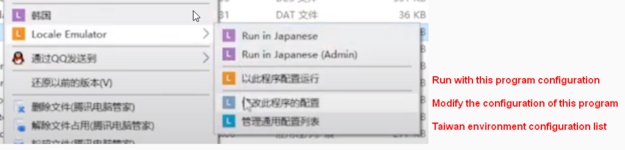
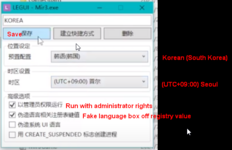
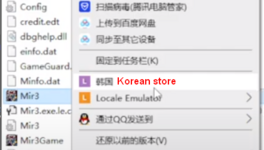
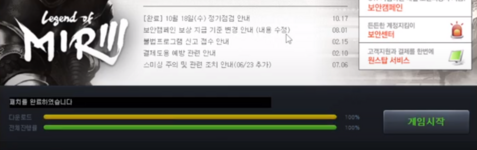
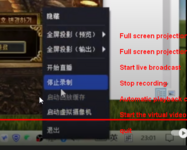
Ahh yes you are right, I remember the OP once showed me the same Emulator but showed me how to get it to work with Korean Mir 2.I'd hazard a guess, the 'locale simulator' has nothing to do with windows OS but with changing the game language.
View attachment 32952
Here I believe he is choosing Chinese lang.
From my knowledge creating an in game account for either Mir 2 or 3 is hard.I have massively edited my post. It looks like it enables you to start the game and have the patcher work if you are outside Korea. Probably making your game acct is a separate mater, also a hurdle to overcome?
In most foreign language systems, Korean will appear garbled. At this time, you only need to download and install it. I deleted CHGMIR.exe because it is necessary for non-Korean language systems to enter the game. You only need to delete it after the launcher completes the download. And enter the game and the game will automatically close. Click the launcher again. After the launcher is downloaded, delete it again and the game will enter normally.I'd hazard a guess, the 'locale simulator' has nothing to do with windows OS but with changing the game language.
He right clicked on the Mir3 (Mir3.exe not Mir3Game.exe) and in the context menu chose Modify the configuration...
View attachment 32961
In this next panel that opens, its drop down menu had 'Japanese (Japan)' selected (that is why at the top in the first image it said 'Run in Japanese'
He chose 'Korean (South Korea)' ->'韩语(韩国 )' and also changed the time to (UTC+09:00) Seoul -> (UTC+09:00)首尔
Then he checkmarked the Run with administration rights, wrote KOREA in the top field and saved the configuration.
View attachment 32962
Then he opens Mir3 launcher panel (by starting Mir3.exe) and closes it after checking that it is not downloading patch files... and this time he right clicks it and in the context menu, chooses 'Korean store'
View attachment 32963
Apparently this 'Korean store' starts the launcher and this time it begins to download patch list
View attachment 32964
After that not sure what is being done, if he is using that ChgMirDir.exe or just calling attention to it, but it somehow then vanishes and...
Here he is just stopping the screen recording, nothing to do with starting mir3
View attachment 32965
All of this is perhaps to insure that in game you see the Korean language correctly (not garbled), or maybe translated, in his case to Chinese? Also it might enable the launcher patching. I won't be trying it out but it would all become clear if you actually try to do it hands on.
View attachment 32937
From now on, I will play the MIR3 Korean server. I will update my updates here. If you have any questions, you can ask them. Regarding how to enter the game, you can see here (language simulation environment software needs to be installed to solve the garbled problem)In the future, I will also cooperate with FAR to accelerate the development of MIR3 in GIT (my ability can only provide information) HERE:



