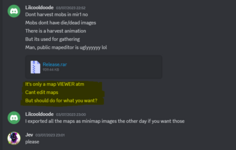- Feb 21, 2013
- 3,158
- 528
- 175
I see that the Crystal M2 map editor included in the source code files was altered for use with Mir1. Did you have to build those client maps or did the map set in the client come from somewhere?
Can't alter maps at all, they don't save properly. When you open an existing map, make any alteration or even do nothing and save it, it offers to save a 'Custom Map.Map' and when you re-open this custom map, it is blank. If you choose to overwrite the existing map you were editing, the map is destroyed, reopens it blank with a line of scattered tiles along the left vertical margin.
To start with, when you open an existing map and then save it, with or without any editing, it should just save without opening that 'custom map' dialog and only pop up that panel saying that the map was saved. That custom map dialog should open only when you make a new map (canvas) and are saving it (ie, not opening an existing map)
This needs fixing by someone who knows what he is doing. On second thought, maybe there is a new alternative way to save maps (for whatever reason) and that Crystal Editor saving command should not be used?
I like the new panel on the right that lists the maps for loading in the map editor panel. Otherwise I suppose many features this editor offers cannot be used on these mir1 maps.
BTW how do you make non-walking areas? Are the ground tiles for water and tags automatically non-walkable? I can't find out since maps cannot be saved. Clearly the front and back non-walking mask tags are not used on these maps, or at least they don't display those red/yellow mask.
Can't alter maps at all, they don't save properly. When you open an existing map, make any alteration or even do nothing and save it, it offers to save a 'Custom Map.Map' and when you re-open this custom map, it is blank. If you choose to overwrite the existing map you were editing, the map is destroyed, reopens it blank with a line of scattered tiles along the left vertical margin.
To start with, when you open an existing map and then save it, with or without any editing, it should just save without opening that 'custom map' dialog and only pop up that panel saying that the map was saved. That custom map dialog should open only when you make a new map (canvas) and are saving it (ie, not opening an existing map)
This needs fixing by someone who knows what he is doing. On second thought, maybe there is a new alternative way to save maps (for whatever reason) and that Crystal Editor saving command should not be used?
I like the new panel on the right that lists the maps for loading in the map editor panel. Otherwise I suppose many features this editor offers cannot be used on these mir1 maps.
BTW how do you make non-walking areas? Are the ground tiles for water and tags automatically non-walkable? I can't find out since maps cannot be saved. Clearly the front and back non-walking mask tags are not used on these maps, or at least they don't display those red/yellow mask.