- Nov 2, 2020
- 56
- 6
- 14
I have built Jamie's source code successfully and I want to play with several friends from other locations.
How do I host the server on my home PC so that they can join?
I went thru all the threads under forum Zircon Mir 3 Files (Open Source), but I couldn't find an answer.
Thank you.
After consulting a friend, it's relatively easy to host.
First step is to change your ip info under server.exe to the PC that you want to host on.
You can find your internal ip by typing ipconfig in commandline prompt:

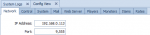
second step is to go to your router's setting DMZ and input your internal IP:

Last step is to put your external IP and port to your zircon.ini file under client folder:
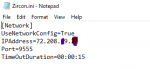
Now you can zip up your client folder and share with your friend's. They will be able to log onto your server.
Thanks
How do I host the server on my home PC so that they can join?
I went thru all the threads under forum Zircon Mir 3 Files (Open Source), but I couldn't find an answer.
Thank you.
After consulting a friend, it's relatively easy to host.
First step is to change your ip info under server.exe to the PC that you want to host on.
You can find your internal ip by typing ipconfig in commandline prompt:
second step is to go to your router's setting DMZ and input your internal IP:

Last step is to put your external IP and port to your zircon.ini file under client folder:
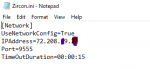
Now you can zip up your client folder and share with your friend's. They will be able to log onto your server.
Thanks
Last edited:

