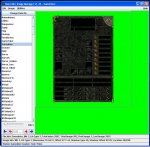- May 2, 2003
- 53
- 0
- 102
Hi,
I love this mim utility, i do have 1 question though. in the menu i notice theres an option to change the background colour. is there any way to make it exlport with that colour as when ever i try to export i get a black background regardless of what i set it to.
many thanks.
nw
I love this mim utility, i do have 1 question though. in the menu i notice theres an option to change the background colour. is there any way to make it exlport with that colour as when ever i try to export i get a black background regardless of what i set it to.
many thanks.
nw