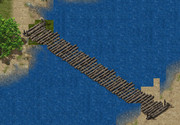If you want send me the map and coords you want that bridge at, I can make tiles fairly easy.
Thanks, if I don't dip into it by the time I am done with the map, might take a month or two or much less, l take you up for it. But really it is more procrastination on my part.
In that mid layer example you posted, the whole wall is shifted down with one strip shifted down by one tile and rightmost strip is one tile higher relative to the walls.
I recall now when I ran into this issue the first time with the water canal just visible at top in your editor screenshot, I also had some strips misaligned relative to the rest of them (and all of them shifted down). Seems to be deeper issue than just the whole thing uniformly shifted by the strip height. I believe your wall strips are all five tiles long.
BTW after I made the previous post plugging for the second front layer (Top) with potential use examples, I have another idea: some servers require you to fulfill some condition in order to unlock something. How about if on the standard euro map, you replace Stone temple in MW with a rock heap and put back limit on it so pple can't walk on it. Set some criteria for unlocking access to new temple and when it is fulfilled, map's Front layer automatically switches to Top layer on which Stone temple magically replaces the previous rock heap (the rock heap had back limit on it since you don't want to trap unsuspecting folks on it when the layer switches and temple appears on that place. But I think switching layers on the fly is probably just a pipe dream.
monster scaling based on day/night cycle
He did that in code I believe, the temple maze would be done by switching Front & Top layers which could be tied to any criteria besides day & night, as I outline here with ST example. Another example might be a Christmas event, if players collectively kill set number of mobs, the province map now with green grass will turn into snow covered one and with gift trees on it dropping boxes.
Maybe I could add the tile cutter
pls do, I am in favor to have those various utilities integrated in one place. How about integrating Library editor also? Library viewer doesn't seem to work for me, not sure why use viewer if you can view libraries with the editor...
Also put next download with your name on it, like 'Akaras mapeditor' to put your stamp on it

I fired up the editor first time tonight, the minimap version, and noted the selection in the libraries hold after returning to library back from map

, can place objects from libraries very fast by hitting F1 & F5 for Wemade Mir2 and Map tab as an example. And simply toggling F6-8 to hide/show layers is heaven sent, dream come true. The old way of using mouse and dropping menu to show, then again to hide, was too cumbersome.
That feature Far once mentioned working in the editor,
keys Z&X selecting previous and next tile respectively, was that really in the Xiyue editor, or maybe in iJam's? Really just selecting the next tile would be sufficient, not sure when you'd want to select previous one (maybe to list through tiles?). Since tiles are in sequences, simply jumping to the next one by keyboard key would be very handy for building objects from libraries. But that is probably not easy to implement.
Tested just several F keys tonight (will test extensively the weekend) but noted the ` key that should select None doesn't work (also is not reflected as choice in the menu as the other choices, btw it is very nice to have visual confirmation what you have selected in that menu via number keys.
` None -> not working, noted you had difficulty locating the key code. Maybe if the ` key proved troublesome, the None could be mapped to 1, which is currently unused (thought to reserve it for future top layer). Also thought of Escape but that is handy for dismissing Open dialog and likely other dialogs too, so not a good choice for None.
J Jump -> I forgot that shortcut.
Also if you could
map the Jump dialog OK button to Enter key if you missed that suggestion I made inside the post just as a comment, probably you missed it.
Zoom on + & - buttons is very handy, I wonder if it is feasible to make a single step (direct) zoom size to fit the map to screen, whichever side is longer for maps that don't fit screen. Also one step 'zoom back to 100%' would be nice. This last could be mapped to * on numpad and if you made the 'fit to screen', it could be mapped to /
* Zoom 100%
/ Zoom to fit map to screen (if not hard to do)
Thanks for all that work, it is very much appreciated.