- Feb 21, 2013
- 3,127
- 515
- 175
Maps from Jev's dtbs - 'Original Full Set' 2547 maps + 18 assorted images = 2565 files [downloaded from GitHub May 15, 2021].
Contains all maps from the Autopatch download plus some (many) other maps from other source(s).
'Original Full Set' means it includes all the maps before some time later the map count in the database was reduced to only the maps configured in the database.
'Sorted' means duplicate maps were removed and what remained was sorted into folders, each cave or temple map set into its own folder.
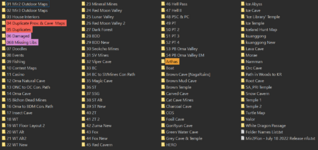
Jev's Dtbs Maps Sorted [4533 Files, 3.25GB] [Re-release July 18 2022]
[Originally released July 12 2021]
Contains all maps from the Autopatch download plus some (many) other maps from other source(s).
'Original Full Set' means it includes all the maps before some time later the map count in the database was reduced to only the maps configured in the database.
'Sorted' means duplicate maps were removed and what remained was sorted into folders, each cave or temple map set into its own folder.
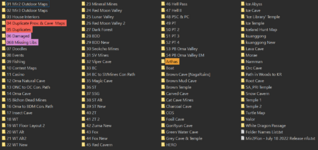
Jev's Dtbs Maps Sorted [4533 Files, 3.25GB] [Re-release July 18 2022]
[Originally released July 12 2021]




