Hello everyone, this is a Chinese-style server file. If you want to experience the Chinese style mir, please follow the instructions I made. But I don't know if the program supports operating systems in other countries. let us try!!
If you want to successfully allow the server program, you need to download three files.
一、DBC database
Database download address:
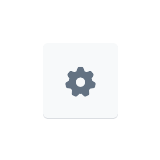 二、server program
二、server program
server program download address:
 三、 client
三、 client
client download address:

If you download finish and then
1.The first step is to install the database
1) Install the DBC2000 database (always click on the next step)
2) Open the control panel after the installation is complete






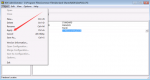
After the database installation is complete, let's run the server program.
First decompress the server program "Mirerver" and copy it to the D drive.
Run GameCenter.exe


The server is running successfully, then you can log in to the game
Unzip the client file, find "Lomcn.exe", open it

If you want to successfully allow the server program, you need to download three files.
一、DBC database
Database download address:
server program download address:
client download address:
If you download finish and then
1.The first step is to install the database
1) Install the DBC2000 database (always click on the next step)
2) Open the control panel after the installation is complete






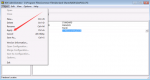
After the database installation is complete, let's run the server program.
First decompress the server program "Mirerver" and copy it to the D drive.
Run GameCenter.exe


The server is running successfully, then you can log in to the game
Unzip the client file, find "Lomcn.exe", open it


