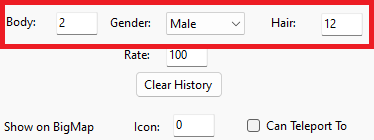| Line 4: | Line 4: | ||
〇 First Select the gender of your NPC, Either Male or Female. | 〇 First Select the gender of your NPC, Either Male or Female. | ||
| − | 〇 Now select your NPC's [[Mir1ArmourBody|Armours]] type. | + | 〇 Now select your NPC's [[Mir1ArmourBody|Armours]] (Body) type. |
〇 Then select your NPC's [[Mir1Hair|Hair]] type. | 〇 Then select your NPC's [[Mir1Hair|Hair]] type. | ||
Difference between revisions of "Mir1NPCShape" - LOMCN Wiki
You are using an out of date browser. It may not display this or other websites correctly.
You should upgrade or use an alternative browser.
You should upgrade or use an alternative browser.
- This page was last modified on 17 September 2023, at 16:11.
- Privacy policy
- About LOMCN Wiki
- Disclaimers