Within the database NPCs (Non-Player Characters) can be assigned to a map and linked with a script that allows it to have various actions in game.
To add an NPC open the database form and click "Add". Below are all the options an NPC can have.
| Option Name | Description |
|---|---|
| NPC Index | Automatically assigned index. |
| File Name | Relative file path where the NPC script is location (further info below) |
| Name | Visible in game name of the NPC. Underscore will move the text to a separate line. |
| Map | Map on which the NPC is located. |
| From X | X coordinate which the NPC is located. |
| From Y | Y coordinate which the NPC is located. |
| Image | Appearance number of the NPC. For example image 50 will display /NPC/50.lib from client data. |
| Rate | Rate multiplier at which goods and purchased and sold from the NPC. |
The file name for the NPC script can be manually created, or by clicking the "Open Script" button. If the file script doesn't exist a new one will be created and opened.
Here you can add the actions to the NPC, listed in more detail on the NPC Commands page.
NPC List
| Name | Image | Image Number | Notes |
|---|---|---|---|

|
0 | ||

|
1 | ||

|
2 | ||

|
3 | ||

|
4 | ||

|
5 | ||

|
6 | ||

|
7 | ||

|
8 | ||

|
9 | ||

|
10 | ||

|
11 | ||

|
12 | ||

|
13 | ||

|
14 | ||

|
15 | ||

|
16 | ||

|
17 | ||

|
18 | ||

|
19 | ||

|
20 | ||

|
21 | ||

|
22 | ||

|
23 | ||

|
24 | ||

|
25 | ||

|
26 | ||

|
27 | ||

|
28 | ||

|
29 | ||

|
30 | ||

|
31 | ||

|
32 | ||
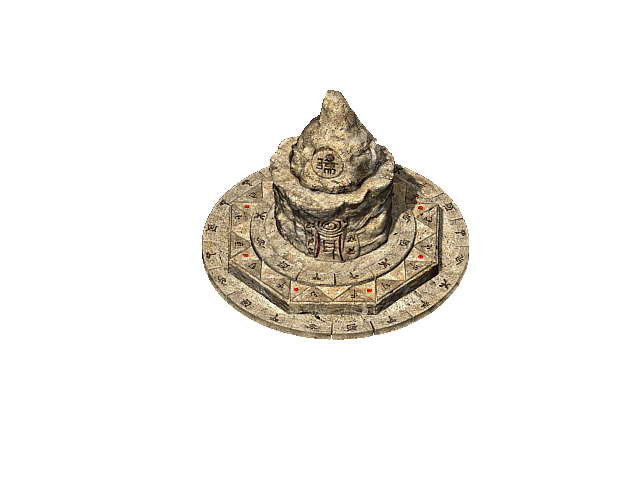
|
33 | ||

|
34 | ||

|
35 | ||

|
36 | ||

|
37 | ||

|
38 | ||

|
39 | ||

|
40 | ||

|
41 | ||

|
42 | ||

|
43 | ||
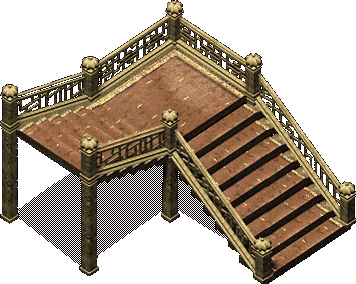
|
44 | ||

|
45 | ||

|
46 | ||

|
47 | ||

|
48 | ||
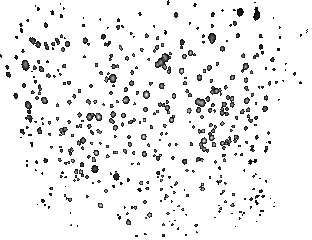
|
49 | ||
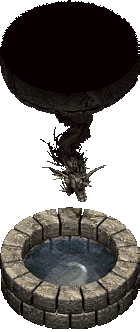
|
50 | ||

|
51 | ||

|
52 | ||
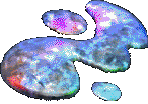
|
53 | ||

|
54 | ||

|
55 | ||

|
56 | ||
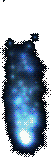
|
57 | ||

|
58 | ||

|
59 | ||

|
60 | ||

|
61 | ||

|
62 | ||

|
63 | ||

|
64 | ||

|
65 | ||

|
66 | ||
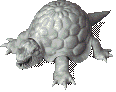
|
67 | ||

|
68 | ||

|
69 | ||

|
70 | ||

|
71 | ||

|
72 | ||

|
73 | ||
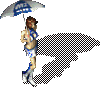
|
74 | ||

|
75 | ||

|
76 | ||
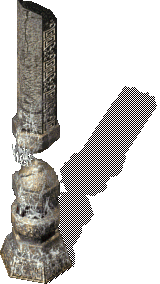
|
77 | ||

|
78 | ||

|
79 | ||

|
80 | ||

|
81 | ||

|
82 | ||

|
83 | ||

|
84 | ||

|
85 | ||

|
86 | ||
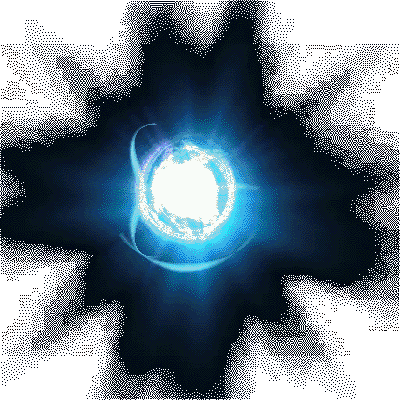
|
87 | ||
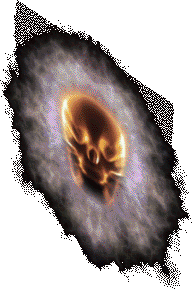
|
88 | ||

|
89 | ||

|
90 | ||

|
91 | ||

|
92 | ||

|
93 | ||

|
94 | ||

|
95 | ||

|
96 | ||

|
97 | ||

|
98 | ||

|
99 | ||

|
100 | ||

|
101 | ||

|
102 | ||

|
103 | ||

|
104 | ||

|
105 | ||

|
106 | ||

|
107 | ||

|
108 | ||

|
109 | ||

|
110 | ||

|
111 | ||

|
112 | ||

|
113 | ||
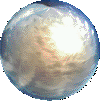
|
114 | ||

|
115 | ||

|
116 | ||

|
117 | ||

|
118 | ||

|
119 | ||

|
120 | ||

|
121 | ||

|
122 | ||

|
123 | ||

|
124 | ||

|
125 | ||

|
126 | ||

|
127 | ||

|
128 | ||

|
129 | ||

|
130 | ||

|
131 | ||

|
132 | ||

|
133 | ||

|
134 | ||

|
135 | ||

|
136 | ||

|
137 | ||

|
138 | ||

|
139 | ||

|
140 | ||

|
141 | ||

|
142 | ||

|
143 | ||

|
144 | ||

|
145 | ||

|
146 | ||

|
147 | ||

|
148 | ||

|
149 | ||

|
150 | ||

|
151 | ||

|
152 | ||

|
153 | ||

|
154 | ||
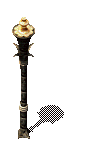
|
155 | ||

|
156 | ||

|
157 | ||

|
158 | ||

|
159 | ||

|
160 | ||

|
161 | ||
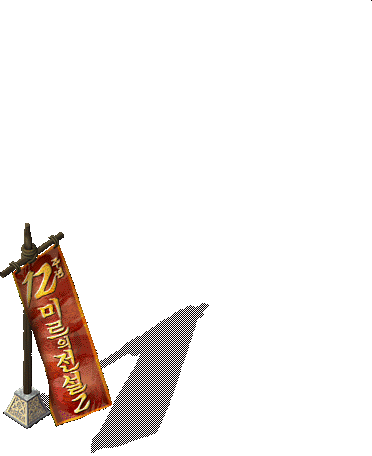
|
162 | ||

|
163 | ||

|
164 | ||

|
165 | ||

|
166 | ||

|
167 | ||

|
168 | ||

|
169 | ||

|
170 | ||

|
171 | ||

|
172 | ||
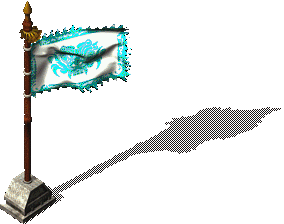
|
173 | ||

|
174 | ||
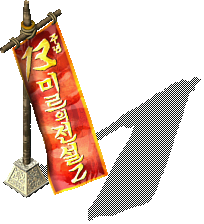
|
175 | ||

|
176 | ||

|
177 | ||

|
178 | ||

|
179 | ||

|
180 | ||

|
181 | ||

|
182 | ||

|
183 | ||

|
184 | ||

|
185 | ||
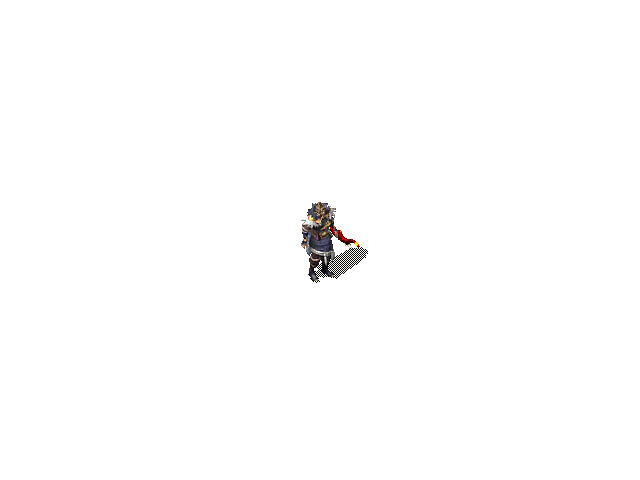
|
186 | ||
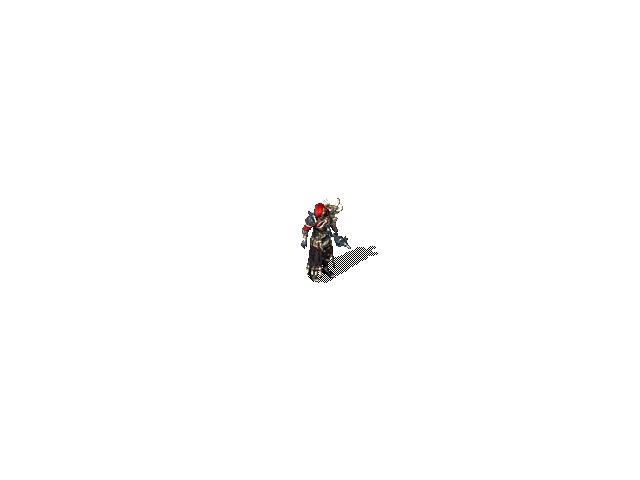
|
187 | ||
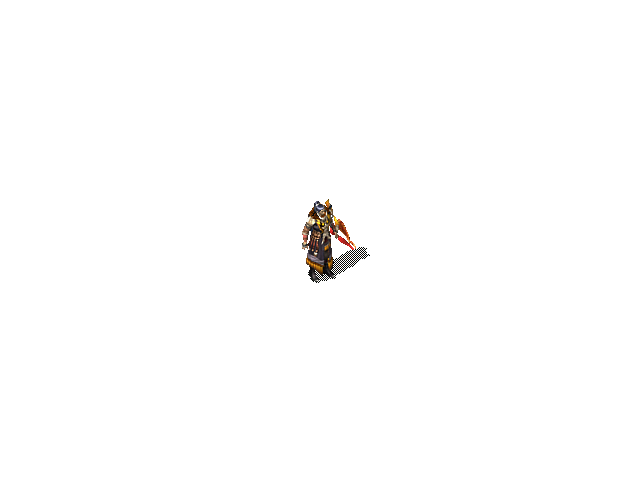
|
188 | ||
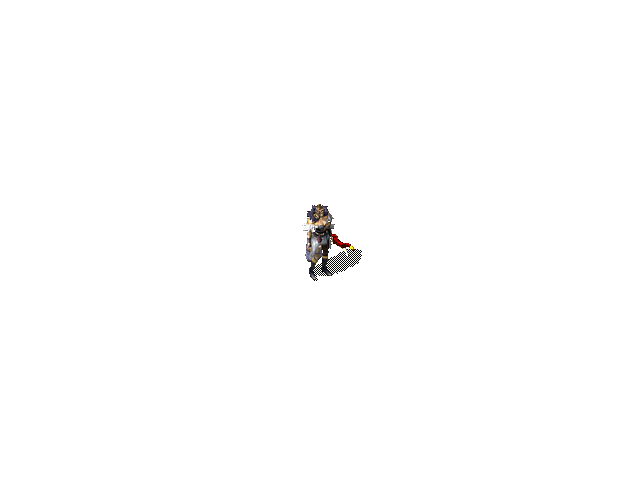
|
189 | ||
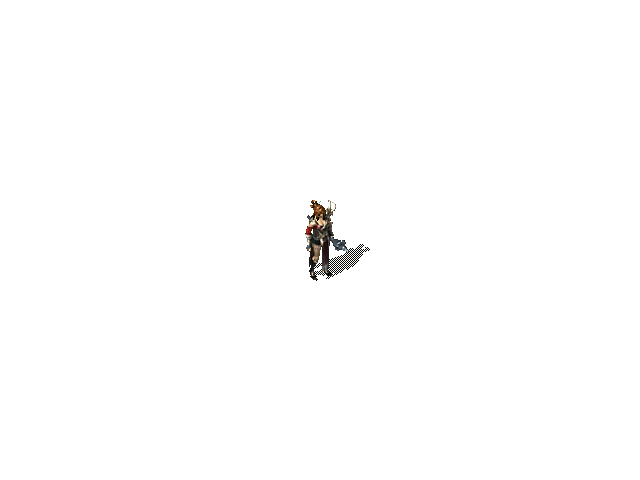
|
190 | ||
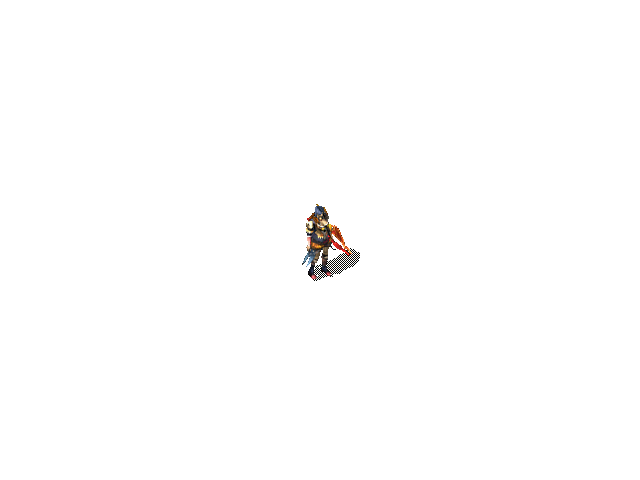
|
191 | ||

|
192 | ||
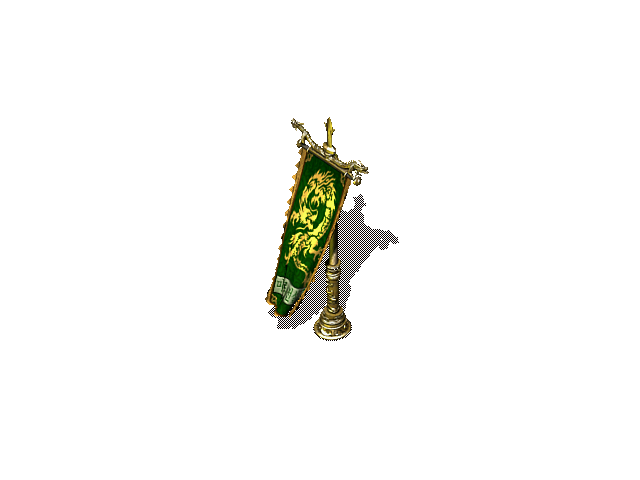
|
193 | ||
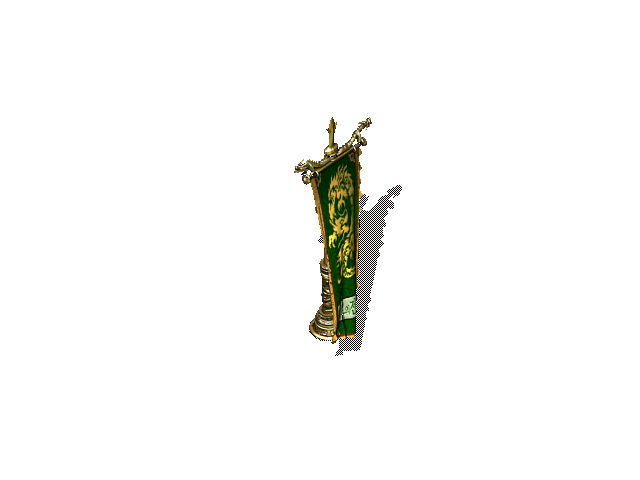
|
194 | ||

|
195 | ||

|
196 | ||

|
197 | ||

|
198 | ||

|
199 | ||

|
200 | ||

|
201 | ||

|
202 | ||

|
203 | ||

|
204 | ||

|
205 | ||

|
206 | ||

|
207 | ||

|
208 | ||

|
209 | ||

|
210 | ||

|
211 | ||

|
212 | ||

|
213 | ||

|
214 | ||

|
215 | ||

|
216 | ||

|
217 | ||

|
218 | ||

|
219 | ||

|
220 | ||
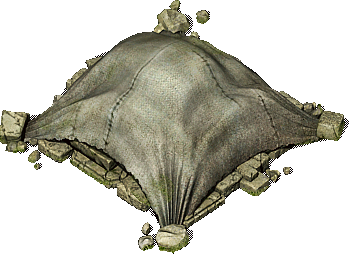
|
221 | ||

|
222 | ||

|
223 | ||

|
224 | ||

|
225 | ||

|
226 | ||

|
227 | ||

|
228 | ||

|
229 | ||

|
230 | ||
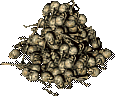
|
231 | ||

|
232 | ||

|
233 | ||

|
234 | ||

|
235 |

