Umm so I had a map and i tried to delete some trees..etc but the attributes didin't dissapear, is there a way to get the attributes out ?
Anyone know ?
- Thread starter SacredPhoenix
- Start date
You are using an out of date browser. It may not display this or other websites correctly.
You should upgrade or use an alternative browser.
You should upgrade or use an alternative browser.
Yes click on View > show attributes hold Ctrl and left/right click on the atribute to erase them or you can use the delete tool hold Ctrl and left click
Last edited:
Thanks for the fast reply, many thanks! ^_^ +repYes click on View > show attributes hold Ctrl and left/right click on the atribute to erase them or you can use the delete tool hold Ctrl and left click
- Apr 16, 2007
- 707
- 38
- 135
What iJam says is right. I'll just make things clearer for you.
First of all download this Map editor, I use it purely for editing and deleting.
http://www.mediafire.com/?3idm7qcf2v0xli9
Once you've downloaded, extract it to where ever you want and load your map.
First click the "Ers" button circled in red.
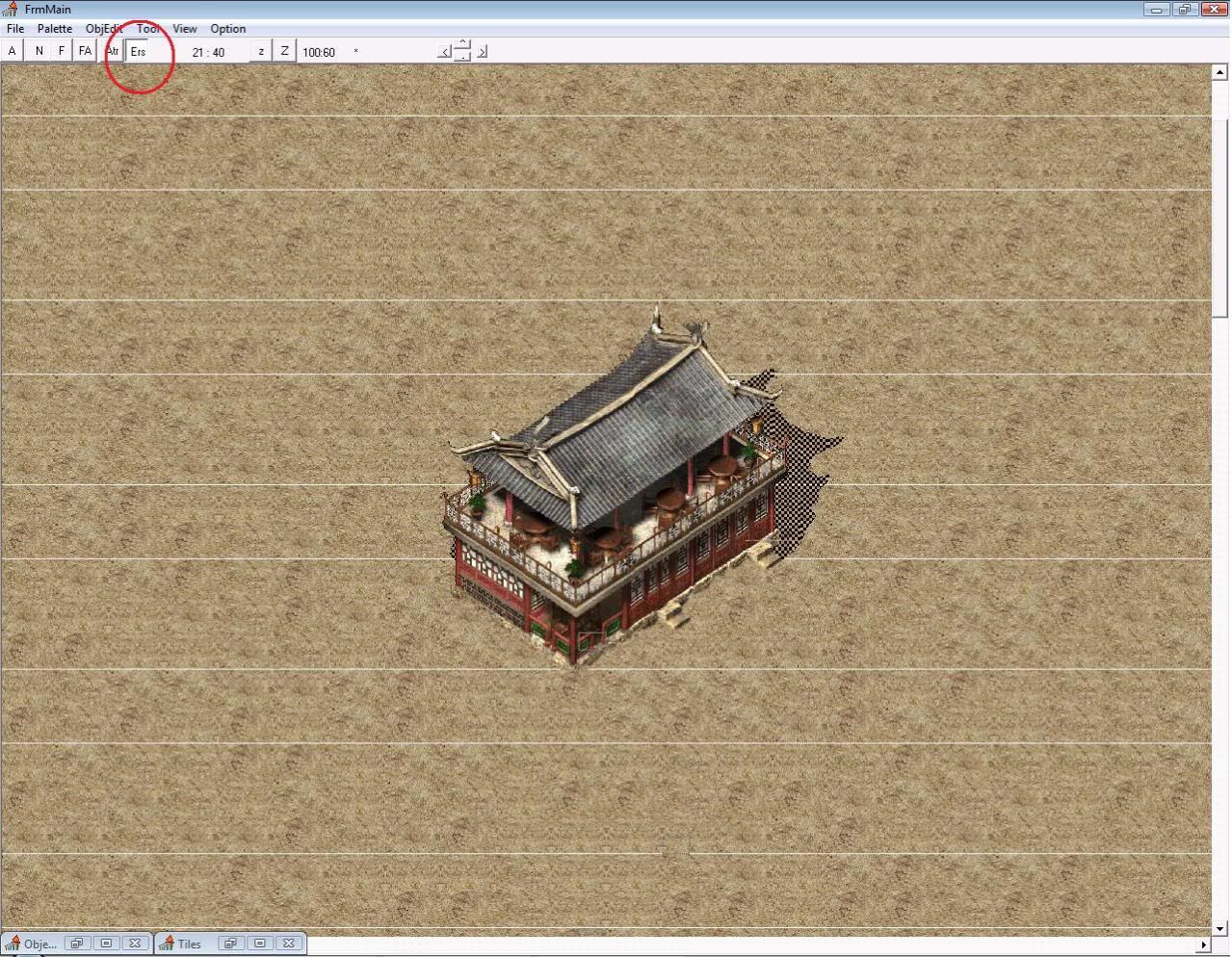
Then go to View. This shows what your Map editor is showing on screen. You can untick to view tiles, middle tiles, objects and attributes. By default everthing is ticked but "Show Attributes". Tick this.
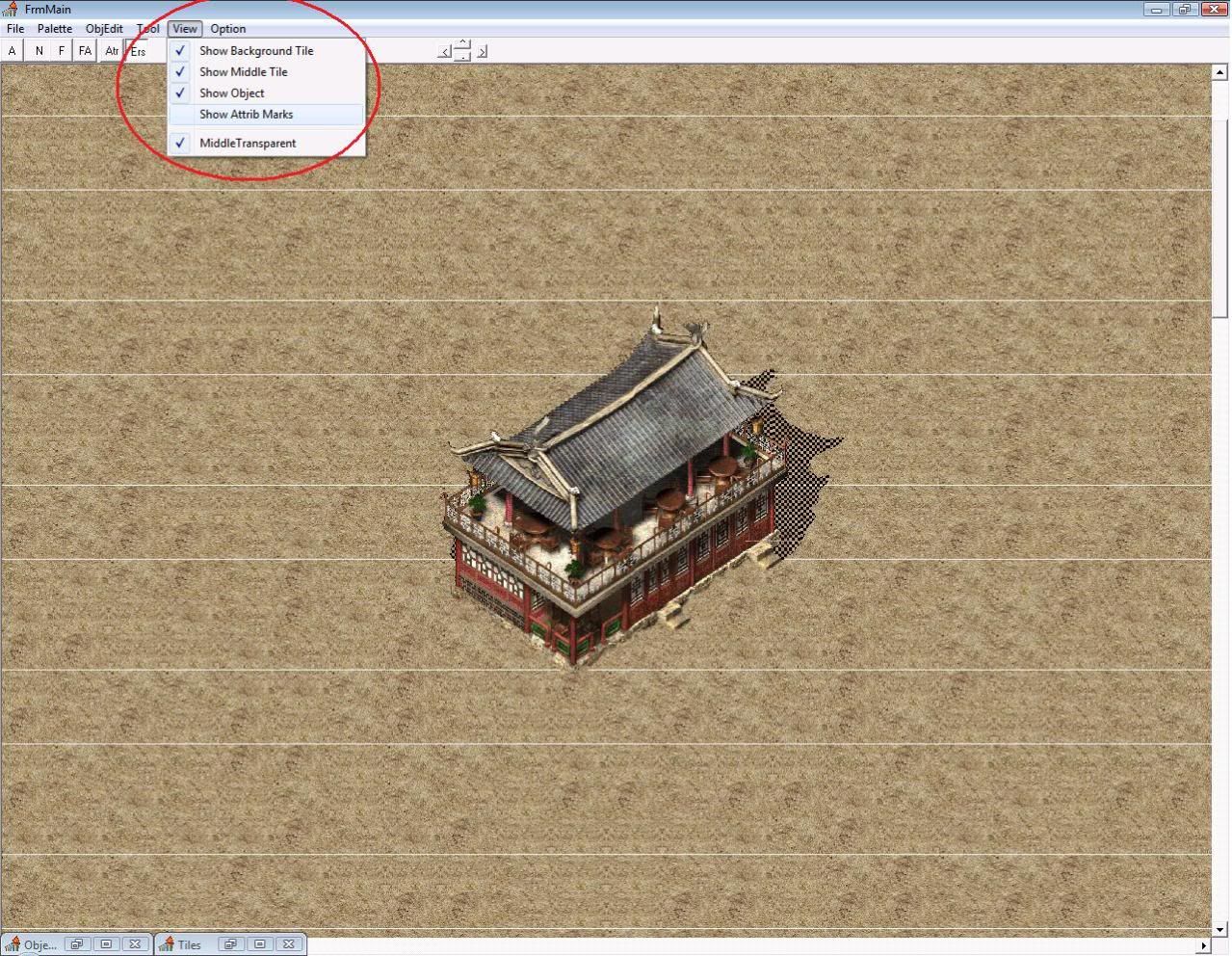
This now shows the attributes on your object. To delete you have to hold down Ctrl whilst clicking. Wherever you click it always deletes a maximum of 9 attributes. Say if you have a square full of attributes and you click randomly within the square it will delete the coordinate you clicked and the 8 squares around it, it's important to learn this so you can edit objects to fit against other objects as some haven't been made correctly.

Heres a part of the object deleted.

You can also hold down shift with deletes a larger area but only deletes the object, so if your trying to clear a large space use this. Its not Ctrl + Shift btw, its just shift.
This is what happens when you do this, so you must delete attributes after.

Hope this helps.
First of all download this Map editor, I use it purely for editing and deleting.
http://www.mediafire.com/?3idm7qcf2v0xli9
Once you've downloaded, extract it to where ever you want and load your map.
First click the "Ers" button circled in red.
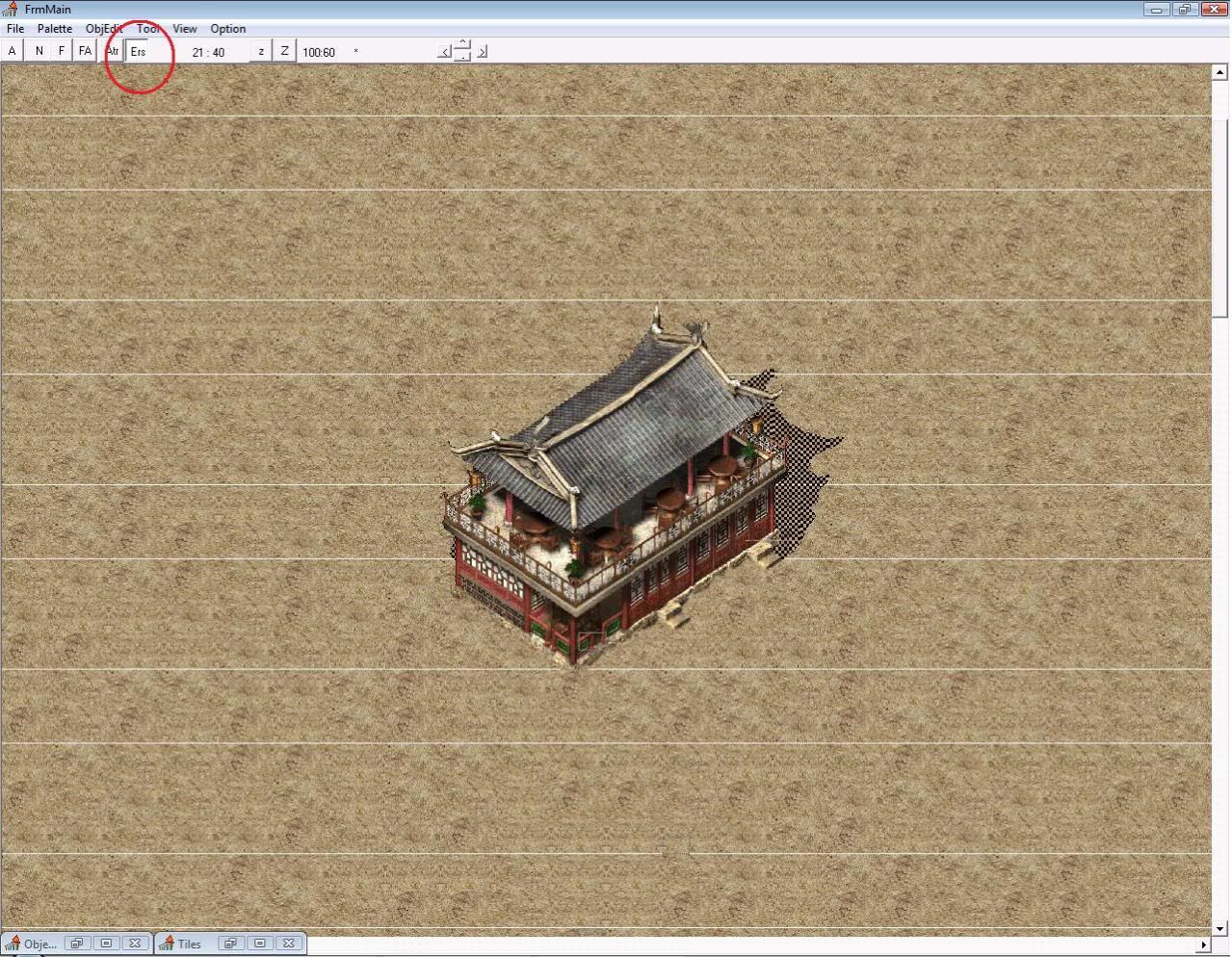
Then go to View. This shows what your Map editor is showing on screen. You can untick to view tiles, middle tiles, objects and attributes. By default everthing is ticked but "Show Attributes". Tick this.
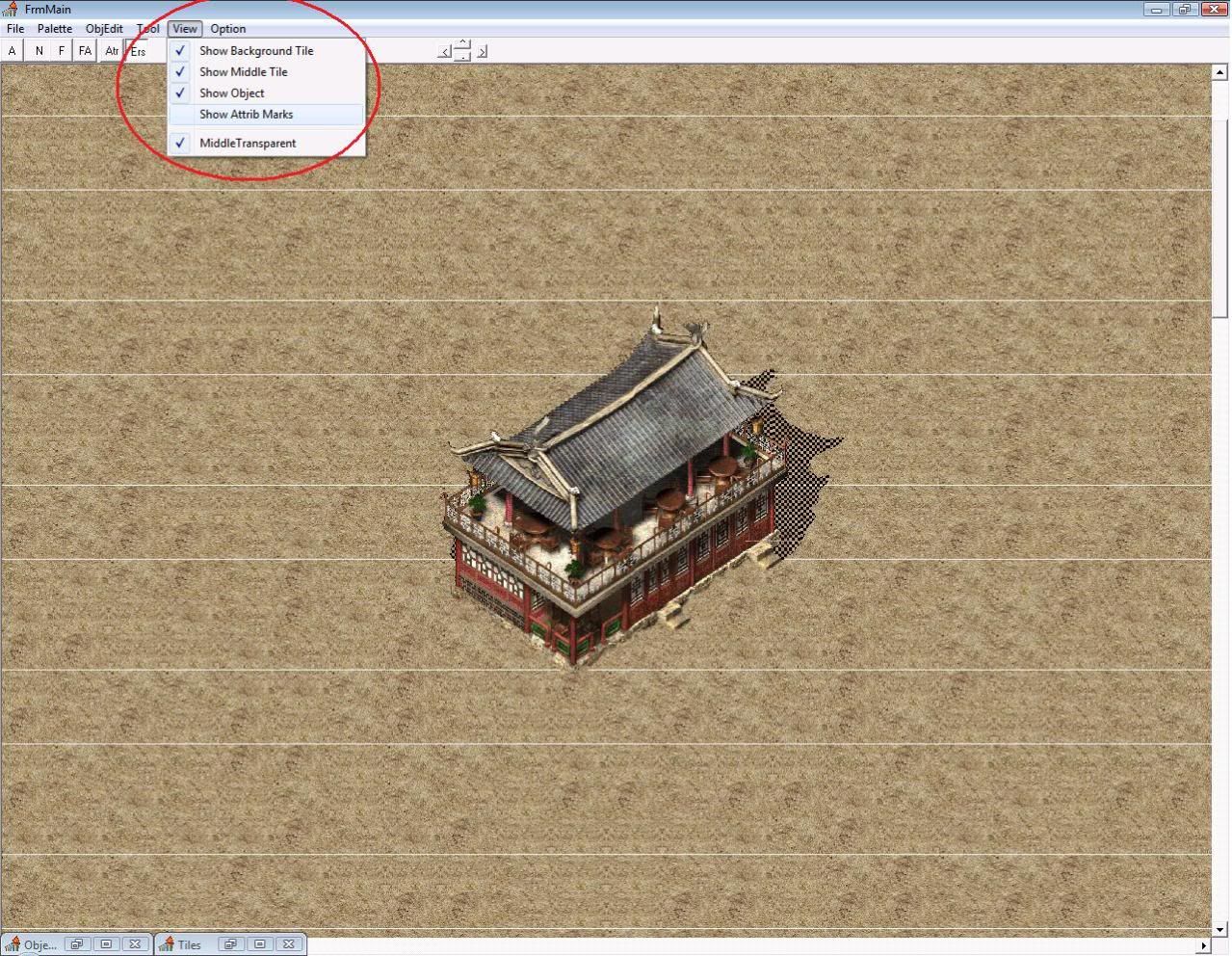
This now shows the attributes on your object. To delete you have to hold down Ctrl whilst clicking. Wherever you click it always deletes a maximum of 9 attributes. Say if you have a square full of attributes and you click randomly within the square it will delete the coordinate you clicked and the 8 squares around it, it's important to learn this so you can edit objects to fit against other objects as some haven't been made correctly.

Heres a part of the object deleted.

You can also hold down shift with deletes a larger area but only deletes the object, so if your trying to clear a large space use this. Its not Ctrl + Shift btw, its just shift.
This is what happens when you do this, so you must delete attributes after.

Hope this helps.

