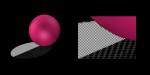- Mar 26, 2009
- 184
- 0
- 42
Render a seperate shadow pass with simple raytraced shadows (no softness and only 0 or 255 alpha). You could also use a shadow/matte material on a plane and a cast shadow only on human. Once you have rendered your sequence use a checkerboard pattern as a mask use photoshop/after effects to get a ditherered effect (mir style) shadow




---------- Post Merged at 10:29 PM ---------- Previous Post was at 10:26 PM ----------
Heres a 1080x1920 grid pattern
View attachment 1920x1080_Sensio.zip
---------- Post Merged at 10:49 PM ---------- Previous Post was at 10:26 PM ----------
just grabbed a screenie from the other thread and put on top to show what it would look like in game
http://img836.imageshack.us/img836/1448/96712132.png




---------- Post Merged at 10:29 PM ---------- Previous Post was at 10:26 PM ----------
Heres a 1080x1920 grid pattern
View attachment 1920x1080_Sensio.zip
---------- Post Merged at 10:49 PM ---------- Previous Post was at 10:26 PM ----------
just grabbed a screenie from the other thread and put on top to show what it would look like in game
http://img836.imageshack.us/img836/1448/96712132.png
Last edited: