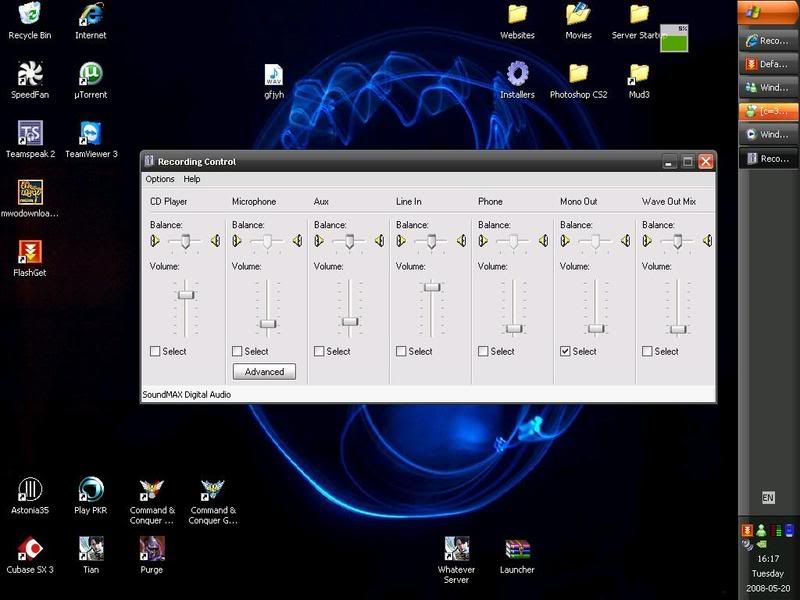Hi,
I can't seem to be able to record with in-game sound. This happens to all games or any programs i run such as online radio player.
I think its somewhere in control panel but can anyone point me in the right direction???
Thanks.
I can't seem to be able to record with in-game sound. This happens to all games or any programs i run such as online radio player.
I think its somewhere in control panel but can anyone point me in the right direction???
Thanks.