I have made a little progress on this I think. It now stays "Gate 0 opened" in CruelDragon3G. Also instead of saying "Kick off" in the RunGate log, it just keep disconnecting the client and then the client re-connects. This just happens in a loop continually. I have tried turning off all firewalling on the server and all firewalling on the client, but this has not helped.
Also, I tried setting all the IPs the way you said Buldok, but it did not help, so I have put the IPs back to how it suggests in another post on the forums. I have tried many different IP setups that have been suggested on old posts, but none of them help.
I start all the processes in the following order :-
LoginSvr.exe
DBSvr.exe
CruelDragonMir3G.exe
I wait till it says "Magic gate has been generated." then I start :-
mirlogin.exe
Gate30.exe
RunGate.exe
All my configs etc are below :-




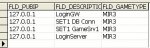
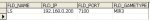
--------------------------------
!runaddr.txt
127.0.0.1
--------------------------------
!servertable.txt
0 192.168.0.200 7200
--------------------------------
CruelDragon3G.INI
[ÓÎÏ·ÉèÖÃ]
·þÎñÆ÷IP=127.0.0.1
µÇ½ÕÊ»§=sa
µÇ½ÃÜÂë=mypassword
¹¥³ÇÌáʾʱ¼ä=19
¹¥³Ç¿ªÊ¼Ê±¼ä=20
¹¥³Ç½áÊøʱ¼ä=23
¹¥³ÇÑÓ³ÙÌìÊý=4
--------------------------------
!serverinfo.txt
127.0.0.1,192.168.0.200:7200
--------------------------------
mirlogin.ini
[server]
Title='Mir Login Gate'
addr=127.0.0.1
remoteport=5500
localport=7000
FirstLimit=400
MaxLimit=600
Left=545
Top=102
Width=250
Height=224
showmessage=1
--------------------------------
mirgate.ini
[server]
Color=LTGRAY
Title='GameServer Gate1'
ServerPort=5010
GatePort=7200
index=0
Server1=127.0.0.1
Server2=
Server3=
Server4=
Server5=
Left=188
Top=233
Width=292
Height=263
Inspect=TRUE
--------------------------------
mirgate.ini
[server]
Color=Green
Title='Select Char Gate'
ServerPort=5100
GatePort=7100
index=0
Server1=127.0.0.1
Server2=
Server3=
Server4=
Server5=
Left=103
Top=1
Width=291
Height=183
PLEASE IGNORE THE IMAGES BELOW (I cannot remove them from the post for some reason).











