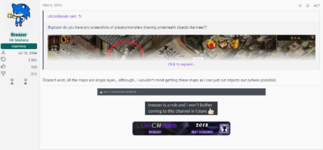Delphi coder/programmers only
- Thread starter IHaveALongName
- Start date
You are using an out of date browser. It may not display this or other websites correctly.
You should upgrade or use an alternative browser.
You should upgrade or use an alternative browser.
Looks just as disgusting as vb6
edit: I appreciate the screenshot is sql, i refer to programming in delphi itself.
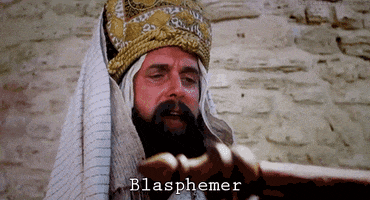
Looks just as disgusting as vb6
Post automatically merged:
Looks just as disgusting as vb6
edit: I appreciate the screenshot is sql, i refer to programming in delphi itself.
If this proves anything, it would be the massive despearation im in for a delphi coder ty
Last edited:
- Oct 25, 2012
- 331
- 45
- 55
You might also want to look at this post from Lomcn 2019
2016 from 1PKRyan
2.5D Mir2
https://www.lomcn.net/forum/threads/2-5d-mir2-private-servers-does-anyone-like-this-style.102602/2016 from 1PKRyan
2.5D Source Code
https://www.lomcn.net/forum/threads/热血沙尘-source-code.95218/
Last edited:
Yeah thats the source ive got, but how does that help me code delphi -.-You might also want to look at this post from Lomcn 2019
2.5D Mir2
https://www.lomcn.net/forum/threads/2-5d-mir2-private-servers-does-anyone-like-this-style.102602/
No such thing as a good job offer when you have to program in Delphi. Theres a reason why no one uses it anymore 
The code may be crap but the client assets look good, any idea what format they were using ?No such thing as a good job offer when you have to program in Delphi. Theres a reason why no one uses it anymore
Agreed.
Agree that delphi source seems to be a **** and alot of work
Disagree on money wise, i can prob book you a flight to Qatar
don't get me wrong Asian cup is happening here ud love the vibe
meaning no objects or anything, and prob can walk off buildings
The monster/magics are wicked tho
unsure if this is correct but i think this is the format its using

Agree that delphi source seems to be a **** and alot of work
Disagree on money wise, i can prob book you a flight to Qatar
don't get me wrong Asian cup is happening here ud love the vibe
Just knew the maps are single layered =/The code may be crap but the client assets look good, any idea what format they were using ?
meaning no objects or anything, and prob can walk off buildings
The monster/magics are wicked tho
unsure if this is correct but i think this is the format its using

Do we have a editor for these assets? would love to rip the client and convert them into lib format. Single layered maps suck though
- Feb 21, 2013
- 3,131
- 519
- 175
Since those are older issue maps, maybe they really are single layer but Shanda's maps I came across that pple wrote off as single layer maps were actually not. At first I was also fooled when looking at those maps in map editor.
What they do is they cut the map image into smtiles and create flat map on middle layer. Then while still in the tile cutter, they cut 'objects' on the map image into strips and put those strips on front layer positioned exactly over the flat object.
When cutting those strips, it includes pieces of the background around the object perimeter but they leave it rough cut like that. Reason is, once you put it on map, you hardly notice in game that the object starts hiding you a bit before you would expect. You only notice it in some cases and only if you are very picky and are on the lookout for it.
One downside of this method is that you can't reuse the objects, each is unique and only for the one place on the map where it was originally cut out. If you try to place such object elsewhere on the map, those rough cut edges are very noticeable since they don't blend in like they do when placed over the original place. Of course you can play with it and clean the outlines, Chinese don't care doing that since they can just draw new image if more maps are required.
If these maps are truly flat images, this method would be a relatively easy way to fix them. But the TileCutter in the map editor is quirky, Akaras left before I started to experiment with it and found it wanting. Maybe if you learn its ways, it might be usable.
What they do is they cut the map image into smtiles and create flat map on middle layer. Then while still in the tile cutter, they cut 'objects' on the map image into strips and put those strips on front layer positioned exactly over the flat object.
When cutting those strips, it includes pieces of the background around the object perimeter but they leave it rough cut like that. Reason is, once you put it on map, you hardly notice in game that the object starts hiding you a bit before you would expect. You only notice it in some cases and only if you are very picky and are on the lookout for it.
One downside of this method is that you can't reuse the objects, each is unique and only for the one place on the map where it was originally cut out. If you try to place such object elsewhere on the map, those rough cut edges are very noticeable since they don't blend in like they do when placed over the original place. Of course you can play with it and clean the outlines, Chinese don't care doing that since they can just draw new image if more maps are required.
If these maps are truly flat images, this method would be a relatively easy way to fix them. But the TileCutter in the map editor is quirky, Akaras left before I started to experiment with it and found it wanting. Maybe if you learn its ways, it might be usable.
Last edited:
It looks to be just a container of *.png images so no additional tool needed. Some of the files have *.frm files included but i am not sure if they are just meta data then the *.png images follow after.Do we have a editor for these assets? would love to rip the client and convert them into lib format. Single layered maps suck though
//
// Items.ipm:
//
The first 4 bytes are the length of the magic string.
The next 10 bytes are the magic string.
The next 4 bytes are the image count.
The next 4 bytes are the length of the file string.
The next 64 bytes are the file string.
The next 4 bytes are the file width.
The next 4 bytes are the file height.
The next 4 bytes are the x offset.
The next 4 bytes are the y offset.
The next 4 bytes are the file size.
The next 4 bytes are the file offset.
Byte order is little endian.
Using some of the relevant information above you just find the file offset, jump to the location in a hexeditor and copy up to file size. If you paste that data into a new file you end up with a book(if you use the first offset).
Obviously this would be tedious so just loop the image count, seek the file offset, read the file size and save the data. This is simplified but you get the idea.
If no one else does it then i will this week.
Last edited:
- Feb 21, 2013
- 3,131
- 519
- 175
Map folder contains map image strips png files that would need to be put into libs and assembled into maps. From a brief look, I see no big or small tiles, just tile strips but perhaps ground tiles are somewhere else. But it may all be just flat maps...
'\Data\ipm\ui_ipm' has map images, few like BC seem to be the original mir2 maps but some are extended a bit (like LDC) but most are brand new takes on the classic mir2 maps like MW here (unless it is from mir3?).

But these maps might be mir3 maps, at least that's the impression I get when I look at this Bichon Wall map.

Extended LDC, the two small extensions at left and right might not be accessible but the top and bottom (past EC) are surely added.


Tons of item/char/npc/mob lib images in there, great resource
I gave it a first practical look over and found the map image strips are all 60 pixels wide, not standard 32 pixels.
That means it first needs to be assembled in PS (I use more friendly Inkscape) and then cut up into strips 32 pixels wide. It might be worth the effort if the place is attractive looking (and if no elements are missing) because it is still much less work than if you had an image of the whole map (floor and wall tiles plus objects on it) to cut up into tiles. At least here you have walls ready for floor tiling, don't need to separate floor from wall tiles (not that a good job could be done of that).
I don't think I have seen these walls in game but I don't play many servers...

This shows 60 pixels wide tile strips supplied

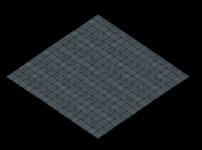
Some objects don't quite seem to fit together (those sticks from a broken cart) or are very difficult to align (those lighter floor objects), in part because inkscape frames objects selected for moving by a dotted line that obscures the seams (never mind it bristles with arrows on all sides) and selecting white canvas background doesn't help either...
Edit: I found the dotted selection rectangle can be switched off in preferences. Still those objects with foggy edges are difficult to align.
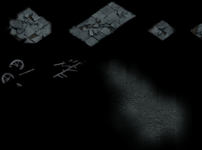

I'd say you will get much more mileage from those other game elements (items, mobs etc.) that probably just need to be put into libraries.
'\Data\ipm\ui_ipm' has map images, few like BC seem to be the original mir2 maps but some are extended a bit (like LDC) but most are brand new takes on the classic mir2 maps like MW here (unless it is from mir3?).

But these maps might be mir3 maps, at least that's the impression I get when I look at this Bichon Wall map.

Extended LDC, the two small extensions at left and right might not be accessible but the top and bottom (past EC) are surely added.


Tons of item/char/npc/mob lib images in there, great resource
Post automatically merged:
I gave it a first practical look over and found the map image strips are all 60 pixels wide, not standard 32 pixels.
That means it first needs to be assembled in PS (I use more friendly Inkscape) and then cut up into strips 32 pixels wide. It might be worth the effort if the place is attractive looking (and if no elements are missing) because it is still much less work than if you had an image of the whole map (floor and wall tiles plus objects on it) to cut up into tiles. At least here you have walls ready for floor tiling, don't need to separate floor from wall tiles (not that a good job could be done of that).
I don't think I have seen these walls in game but I don't play many servers...

This shows 60 pixels wide tile strips supplied

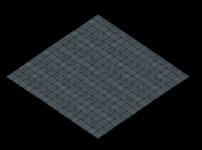
Some objects don't quite seem to fit together (those sticks from a broken cart) or are very difficult to align (those lighter floor objects), in part because inkscape frames objects selected for moving by a dotted line that obscures the seams (never mind it bristles with arrows on all sides) and selecting white canvas background doesn't help either...
Edit: I found the dotted selection rectangle can be switched off in preferences. Still those objects with foggy edges are difficult to align.
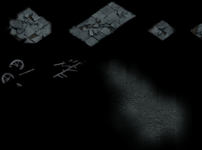

I'd say you will get much more mileage from those other game elements (items, mobs etc.) that probably just need to be put into libraries.
Last edited:
- Feb 21, 2013
- 3,131
- 519
- 175
One folder has 1200 image strips, all 60 x 480 pixels but when assembled, most of them have height wise shift up or down by one pixel.

Basically when I put together two strips and nudge them by arrows to fit together, the one image strip I am adjusting is either 1 pixel higher or lower than its mate strip. Only once in a while two strips can be put together at the same height, creating a smooth rectangle.
Here the first image below shows the leftmost strip one pixel higher than its mate on the right and in the second, when nudged one pixel down (one press of arrow key), it ends up one pixel lower than its mate on the right. I can't adjust them so they are on the same even vertical level. Can someone tell me what is the problem?
If the original map image was cut up into these strips in some graphical program, there shouldn't be any such problem. Maybe they were exported from map libraries but even then I fail to see why there should be such a problem with alignments.
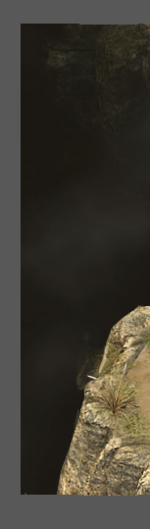

Before you ask, I put the image fitting first and while it mostly fits, there are some problems that make me worry if they will not grow into a big problem as I complete assembling bigger map section. Already I had to shift some tiles for better image fit but had to compromise so as not to leave a very noticeable 'hole' in the map image as a result of shifting an image strip too much down or up... That usually involves shifting a whole section of tiles to make them fit.

Basically when I put together two strips and nudge them by arrows to fit together, the one image strip I am adjusting is either 1 pixel higher or lower than its mate strip. Only once in a while two strips can be put together at the same height, creating a smooth rectangle.
Here the first image below shows the leftmost strip one pixel higher than its mate on the right and in the second, when nudged one pixel down (one press of arrow key), it ends up one pixel lower than its mate on the right. I can't adjust them so they are on the same even vertical level. Can someone tell me what is the problem?
If the original map image was cut up into these strips in some graphical program, there shouldn't be any such problem. Maybe they were exported from map libraries but even then I fail to see why there should be such a problem with alignments.
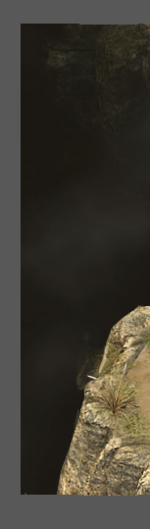

Before you ask, I put the image fitting first and while it mostly fits, there are some problems that make me worry if they will not grow into a big problem as I complete assembling bigger map section. Already I had to shift some tiles for better image fit but had to compromise so as not to leave a very noticeable 'hole' in the map image as a result of shifting an image strip too much down or up... That usually involves shifting a whole section of tiles to make them fit.
- Feb 21, 2013
- 3,131
- 519
- 175
I finished this map image because I started on it but even halfway through it looked to me like some maps we already have around.
Plus this is just a map image that would need to be cut up into tiles and those would need to be assembled into map file, probably about as laborious task, easily two evening sessions...
Maybe if assembling a map from tiles was automatized, like as you save tiles from the TileCutter program directly into libs, the program would also save a map file. Certainly doable.
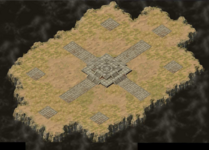
Plus this is just a map image that would need to be cut up into tiles and those would need to be assembled into map file, probably about as laborious task, easily two evening sessions...
Maybe if assembling a map from tiles was automatized, like as you save tiles from the TileCutter program directly into libs, the program would also save a map file. Certainly doable.
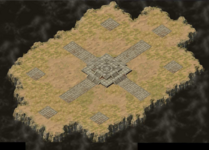
- Feb 21, 2013
- 3,131
- 519
- 175
I don't have mir2 map file. This is only a map image assembled in Inkscape ('Photoshop' for the rest of us...) from 1200 image strips from this release.
Inkscape produces .svg file (equivalent to .psd) and this one has 72 MB (exported png format has 58 MB). This detail is @100% size but images get enlarged when pasted in here, I always pull on image handles to reduce the size back to look something like original. It could be because I have browser zoom set to higher than 100%?

These are nice dungeon walls, not as many tiles assembling them as in the above map. The problem with height wise joining is also present but it is confined to its particular tiles, that is it does not accumulate as tiles are added as in the previous map image.
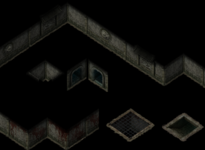
It puzzles me how it can be that images can't be vertically evenly adjusted. Maybe some hidden pixel line, something to do with white transparent space around the images? I will ask experts on Inkscape forum.
As to making mir2 maps from these images, I will have to actually try to check if that can be done. Thing is, the way these walls are cut up into 60 pixel wide strips, you can use cut and paste to build up a dungeon of your imagination from the whole sections of these walls since the cuts are just where you need them.
But if these walls will be cut in TileCutter to 32 pixel width, it may not cut where you need it for later assembling it like a lego pieces. If these image strips came not in 60 but 64 pixels width, there would be no problem but as it is, I am not sure these can be cut up and made into modular segments that can then be assembled to any dungeon shape.
If I am right about it, then you would need to build a dungeon image using these original elements and cut it up to make a one time mir2 map, not a modular one.
Inkscape produces .svg file (equivalent to .psd) and this one has 72 MB (exported png format has 58 MB). This detail is @100% size but images get enlarged when pasted in here, I always pull on image handles to reduce the size back to look something like original. It could be because I have browser zoom set to higher than 100%?

These are nice dungeon walls, not as many tiles assembling them as in the above map. The problem with height wise joining is also present but it is confined to its particular tiles, that is it does not accumulate as tiles are added as in the previous map image.
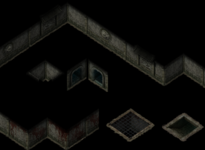
It puzzles me how it can be that images can't be vertically evenly adjusted. Maybe some hidden pixel line, something to do with white transparent space around the images? I will ask experts on Inkscape forum.
As to making mir2 maps from these images, I will have to actually try to check if that can be done. Thing is, the way these walls are cut up into 60 pixel wide strips, you can use cut and paste to build up a dungeon of your imagination from the whole sections of these walls since the cuts are just where you need them.
But if these walls will be cut in TileCutter to 32 pixel width, it may not cut where you need it for later assembling it like a lego pieces. If these image strips came not in 60 but 64 pixels width, there would be no problem but as it is, I am not sure these can be cut up and made into modular segments that can then be assembled to any dungeon shape.
If I am right about it, then you would need to build a dungeon image using these original elements and cut it up to make a one time mir2 map, not a modular one.
Last edited: