With the arrival of my Iphone from vodafone on thursday, I want to look into jailbreaking it.
Anyone know any good forums/websites on where to start?
Anyone know any good forums/websites on where to start?
N3XuS.eXe said:
SEE BOTTOM OF POST FOR JAILBREAK!
The free iPhone/iPod Touch OS 3.0 Software Update includes some great new features, as well as all the features from previous updates. iPhone/iPod Touch OS 3.0 also lets you run the next generation of iPhone/iPod Touch apps, like peer-to-peer games and more. If you’ve never updated before, now is the perfect time.




New features in the OS 3.0 software update:
Code:http://www.apple.com/iphone/softwareupdate/Code:http://www.apple.com/ipodtouch/softwareupdate.html
[ Instructions ]
1. Open iTunes (make sure it's v8.2 or higher) and connect your iPhone/iPod Touch.
2. Select iPhone/iPod Touch under 'Devices' on the left.
3. If you're using Windows: Hold down the 'Shift' key, and click on the restore button. If you're using a Mac: Hold down the 'Option' key, and click on the restore button.
4. iTunes will pop up with a window which will let you browse for the .ipsw firmware file you want to install.
5. Wait while the OS 3.0 firmware is being installed.
[ Firmware Download ]
iPod Touch 1G OS 3.0
Code:http://rapidshare.com/files/246116174/iPod1_1_3.0_7A341_Restore.part1.rar http://rapidshare.com/files/246095416/iPod1_1_3.0_7A341_Restore.part2.rar
iPod Touch 2G OS 3.0
Code:http://rapidshare.com/files/246107323/iPod2_1_3.0_7A341_Restore.part1.rar http://rapidshare.com/files/246098973/iPod2_1_3.0_7A341_Restore.part2.rar
iPhone OS 3.0
Code:http://rapidshare.com/files/246156504/iPhone1_1_3.0_7A341_Restore.part1.rar http://rapidshare.com/files/246149102/iPhone1_1_3.0_7A341_Restore.part2.rar
iPhone 3G OS 3.0
Code:http://rapidshare.com/files/246145213/iPhone1_2_3.0_7A341_Restore.part1.rar http://rapidshare.com/files/246127173/iPhone1_2_3.0_7A341_Restore.part2.rar
iPhone 3GOS 3.0
Code:http://rapidshare.com/files/246168223/iPhone2_1_3.0_7A341_Restore.part1.rar http://rapidshare.com/files/246160976/iPhone2_1_3.0_7A341_Restore.part2.rar
[ JailBreak ]
Tutorials are posted below.
RedSn0w for Mac OS X
Code:http://rapidshare.com/files/253121769/redsn0w-mac_0.8.zip
RedSn0w for Windows
Code:http://rapidshare.com/files/253118894/redsn0w-win_0.8.zip
RedSn0w for Linux
Code:http://rapidshare.com/files/253134474/redsn0w-linux_0.8.tar.bz2
PwnageTool for Mac OS X
Code:http://rapidshare.com/files/253131224/PwnageTool_3.01.dmg
[ UnLocking your iPhone ]
To Unlock your iPhone 2G:
Download the Bootloader Files, along with the Jailbreak App, and follow the Tutorials posted below.
Code:http://rapidshare.com/files/247018840/iPhoneBL39.46.rar
To Unlock your iPhone 3G / iPhone 3G:
1. Ensure you have upgraded to iPhone OS 3.0
2. Jailbreak your iPhone 3G / iPhone 3Gusing RedSn0w or PwnageTool (this will also install Cydia).
3. Open Cydia.
4. Add this source to Cydia:
5. Search for UltraSn0w in Cydia and install.Code:http://repo666.ultrasn0w.com
6. Reboot your iPhone 3G / iPhone 3G.
Please Note: T-Mobile users should disable 3G before using UltraSn0w.
[ JailBreak Tutorials ]
iPod Touch (1G/2G)
How to Jailbreak your iPod Touch on OS 3.0 Using RedSn0w (Windows):
Code:https://www.google.com/notebook/public/17901218059398367178/BDRYq3goQpqmmu6Ek
How to Jailbreak your iPod Touch on OS 3.0 Using RedSn0w (Mac):
Code:http://www.google.com/notebook/public/17901218059398367178/BDQE73goQvOaEu6Ek
iPhone 2G
How to Jailbreak & Unlock your iPhone 2G on OS 3.0 Using RedSn0w (Windows):
Code:https://www.google.com/notebook/public/17901218059398367178/BDUND3goQnuO8vKEk
How to Jailbreak & Unlock your iPhone 2G on OS 3.0 Using RedSn0w (Mac):
Code:https://www.google.com/notebook/public/17901218059398367178/BDRYq3goQxoqVvKEk
How to Jailbreak & Unlock your iPhone 2G on OS 3.0 Using PwnageTool (Mac):
Code:https://www.google.com/notebook/public/17901218059398367178/BDRYq3goQ9rPsu6Ek
iPhone 3G
How to Jailbreak your iPhone 3G on OS 3.0 Using RedSn0w (Windows):
Code:https://www.google.com/notebook/public/17901218059398367178/BDQE73goQh5OtvKEk
How to Jailbreak your iPhone 3G on OS 3.0 Using RedSn0w (Mac):
Code:https://www.google.com/notebook/public/17901218059398367178/BDc813goQwuqCvKEk
How to Jailbreak your iPhone 3G on OS 3.0 Using PwnageTool (Mac):
Code:https://www.google.com/notebook/public/17901218059398367178/BDRYq3goQ16_Lu6Ek
iPhone 3G
How to Jailbreak your iPhone 3Gon OS 3.0 Using RedSn0w (Windows):
Code:https://www.google.com/notebook/public/17901218059398367178/BDdga3goQ977OtKUk
How to Jailbreak your iPhone 3Gon OS 3.0 Using RedSn0w (Mac):
Code:https://www.google.com/notebook/public/17901218059398367178/BDdga3goQ3PbxtKUk
[ Installation of Cracked Apps/Games ]
• Ensure you have upgraded to Firmware OS 3.0
• Jailbreak your iPhone/iPod Touch.
For people with WiFi:
1. Open Cydia.
2. Add this source to Cydia:
3. Search for AppSync in Cydia and install.Code:http://cydia.hackulo.us
4. Reboot your iPhone/iPod Touch.
5. Connect your iPhone/iPod Touch to iTunes.
6. Install one free app from the iTunes Store.
7. Copy the cracked Apps/Games (.ipa files) into your iTunes Library (just drag and drop to the iTunes window).
8. Sync with your iPhone/iPod Touch.
For people without WiFi:
1. Download & install DiskAid onto your computer.Video Tutorial: http://www.youtube.com/watch?v=eIQJwXwVwbQ
2. Download & extract:Code:http://www.digidna.net/diskaid/download.php
3. Using DiskAid, navigate to /usr/libexec on your iPhone/iPod Touch.Code:http://rapidshare.com/files/253116687/AppSync_v1.1_by_Reilly.rar
4. Copy the downloaded installd file to /usr/libexec overwriting the original file.
5. Using DiskAid, make two folders called Documents as follows:
6. Connect your iPhone/iPod Touch to iTunes, and install one free App from the iTunes Store.Code:/Applications/Documents /User/Applications/Documents
7. Copy the cracked Apps/Games (.ipa files) into your iTunes Library (just drag and drop to the iTunes window).
8. Sync with your iPhone/iPod Touch.
Enjoy! :mrgreen:

Good luck. I think it is wise to find out which firmware version you are running first.epicgfx said:Hey guys,
This step-by-step guide/tutorial will show you how to jailbreak your iPhone using BlackRa1n, the latest jailbreak tool by GeoHot. This BlackRa1n tutorial is for Windows and Mac. Note that this tutorial was written for a PC but the steps are identical for Mac.
Before we get started, I highly suggest you read this post. There are a few requirements and restrictions about BlackRa1n and it is very important you read and understand them all. Find it here.
Code:http://www.iphonedownloadblog.com/2009/10/11/blackra1n-available/
BlackRa1n will not unlock your iPhone. Also you should not update to 3.1.2 if you want to be able to unlock. If that’s your case, you will have to wait for the Dev Team to update PwnageTool.
This tutorial was written for an iPhone 3GS but the process is exactly the same for all iPhones and all iPod Touch.
How to Jailbreak Your iPhone Using BlackRain:
Step 1: Update iTunes to the latest version available and reboot your computer.
Step 2: Download BlackRa1n from the official blackra1n page and install it, then reboot your PC (note that rebooting is not necessary but I always do this as a precaution).
Step 3: Plug your iPhone to your computer and launch BlackRa1n. Click on “make it ra1n”.
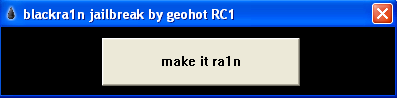
Step 4: Your iPhone will now enter recovery mode. The regular recovery mode image on your iPhone will be replaced by a picture of GeoHot.
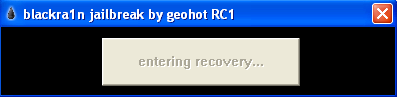
Step 5: BlackRa1n will run on your iPhone and then it will reboot.
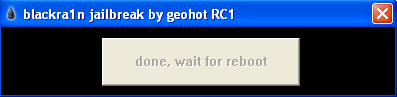
A pop up will show up asking you to donate. If you successfully jailbreak your iPhone, I suggest you send $5 or $10 to GeoHot.
Step 6: Once your iPhone reboots, you will notice a new icon on your springboard. This is BlackRa1n. Now make sure you have an internet connection and launch BlackRa1n on your iPhone.
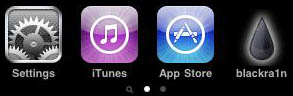
Step 7: Choose what installer applications you want to install on your iPhone and then tap “Install”. I suggest only installing Cydia but you may install them all if you want to.
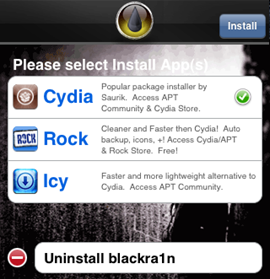
Step 8: Once done installing, your iPhone will respring and you should see your installer app on your springboard.

Step 9: Once your installer app (Cydia in our case) is installed. You can safely uninstall BlackRa1n by launching the app and selecting “uninstall balckra1n”.
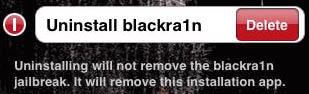
Step 10: Reboot your iPhone. You’re done!
If you have any question, please leave a comment below…
Hope you liked my tutorial!
Use blackra1n.
Easiest jailbreak I've ever done.

