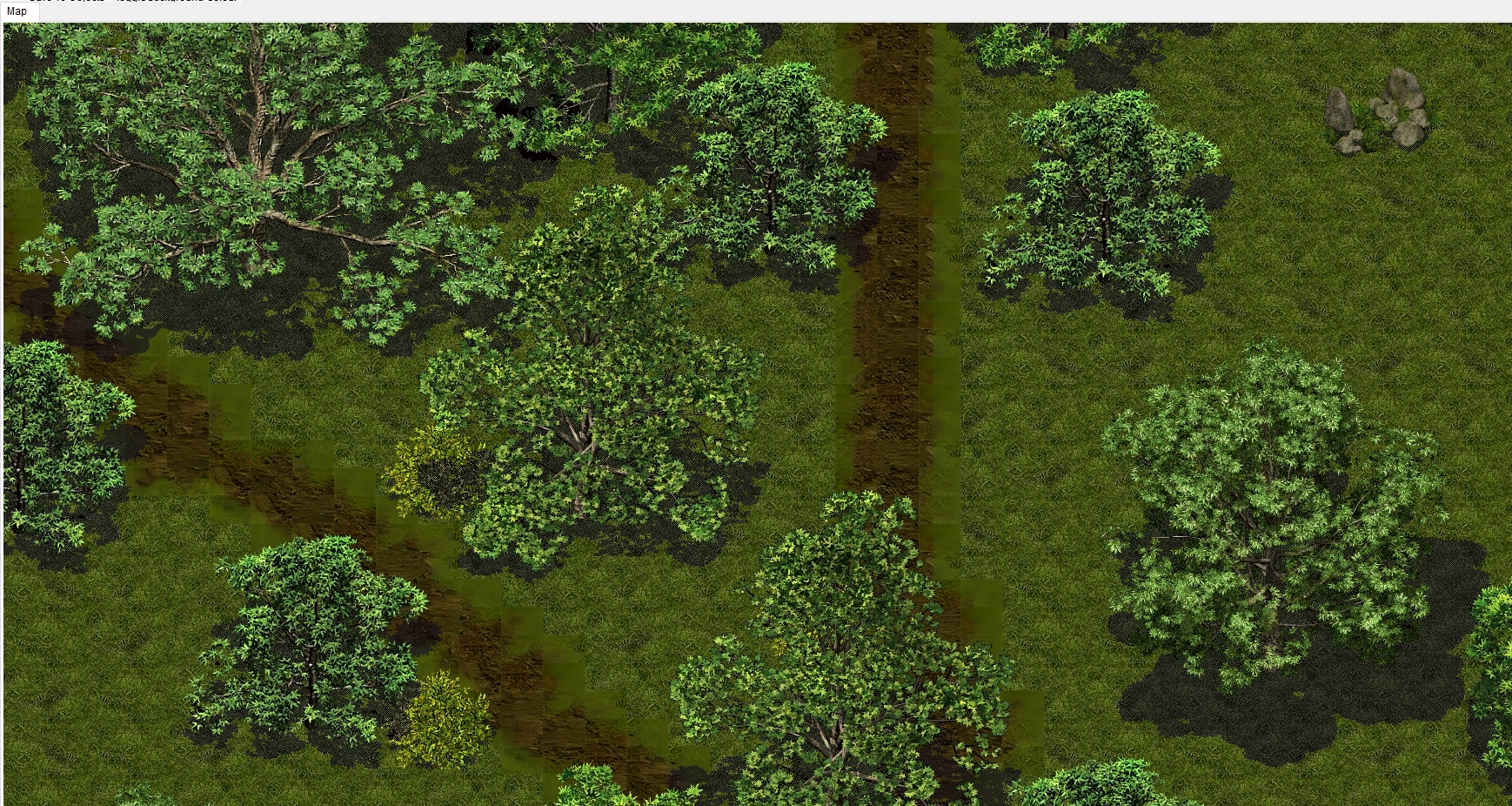Some more examples, as promised...
Again, I didn't put much effort in to any of this and its not a perfect solution or the answer to your graphics problems but its certainly a very useful tool to have in the toolbox.
So, maybe you want some new MP potion images....stable diffusion!
View attachment 31325
Oops, Maybe you wanted HP instead?
View attachment 31324
Don't want a background? ...OK!
(see attachment)
View attachment 31326
Don't need potions? no problem...
Being more specific about the style and what you want is up to you really...
View attachment 31330
Sometimes,
txt2img doesnt really understand some stuff but you can simply regenerate the problem items with an alternate prompt, over and over until you find your perfect image...
View attachment 31343
You could
possibly, maybe, even get new maps out it...
(i assume you would need way to load .png as a map etc...)
View attachment 31331
"That's cool and all but i'd just be happy to find high quality versions of the old stuff"
Well, thats fair, and ... Stable diffusion!
With
img2img you can get "effectively the same image" but really, its a unique regeneration, and you can change the resolution, giving the appearance of upscaling. for example...
The old image, on the left. A basic
img2img upscale in the middle.
Img2img loopback on the right.
View attachment 31328
View attachment 31329
View attachment 31336
View attachment 31337
View attachment 31338
View attachment 31339
Is it the same character, not really... but thats good when they lawyers come knocking.... Is it close enough, yeah pretty much and you can continue to re-generate with different settings until it's right or get close enough (and drop it into photoshop still.)
Other artwork for websites or whatever, as seen in previous post, you can get a very similar look and simply changing the "prompt" will give some amazing results, for example, adding "photorealistic"
View attachment 31332
View attachment 31333
or adding "wearing a Helmet"..
View attachment 31334
View attachment 31335
Its really quite capable and gives the avarage joe a chance to create some great art/graphics etc
I'm not sure what other examples to give really, I don't have any mir assets to hand either...
I hope the above adds something anyways...
Any questions or anything?