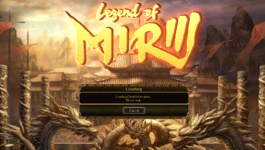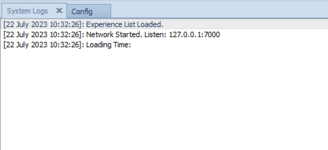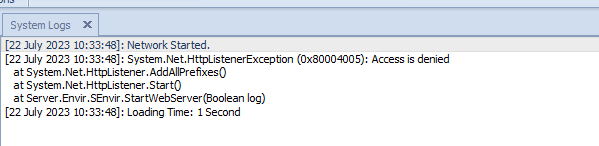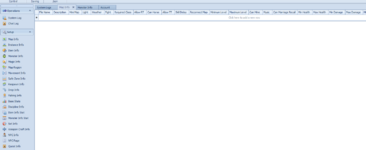Hi All,
Recently I have made an attempt to get the Mir 3 Zircon Server open for local use to mess around a bit (I am new to this side of Mir, always been a player)
No plans to go public or anything, just wanted to play in free time.
I installed the files from Jamie, followed the short guide and I can get the server and the game working.
I sign in with username and master password so I am the GM and I can do commands like @Map or @make but I am unable to spawn monsters e.g. @Monster @mob. Tried in caps etc.
Done some research on forum, seen that the "MONSTER" case was missing in playerobject and had to add some code to Envir.cs but no matter what I do I still can't get this command to work.
I been to the github page, tried copying stuff, but spent hours and days with no results.
Rebuild the server files 3 times to make sure I didn't mess up any step from the guide.
Would anyone know how to get this @Monster or @mob command to work?
Thank you
Recently I have made an attempt to get the Mir 3 Zircon Server open for local use to mess around a bit (I am new to this side of Mir, always been a player)
No plans to go public or anything, just wanted to play in free time.
I installed the files from Jamie, followed the short guide and I can get the server and the game working.
I sign in with username and master password so I am the GM and I can do commands like @Map or @make but I am unable to spawn monsters e.g. @Monster @mob. Tried in caps etc.
Done some research on forum, seen that the "MONSTER" case was missing in playerobject and had to add some code to Envir.cs but no matter what I do I still can't get this command to work.
I been to the github page, tried copying stuff, but spent hours and days with no results.
Rebuild the server files 3 times to make sure I didn't mess up any step from the guide.
Would anyone know how to get this @Monster or @mob command to work?
Thank you