Pretty speechless if i'm honest.
- Thread starter Chalace
- Start date
You are using an out of date browser. It may not display this or other websites correctly.
You should upgrade or use an alternative browser.
You should upgrade or use an alternative browser.
Pretty sure the editor crashes once it goes over 2gb ram usage?
This is a limitation of windows for 32bit applications.
The only way that I know of to circumvent this would be to have simultaneous processes. (Look at how firefox/chrome works, you end up with 5+ processes running)
--
Edit: I just tried with an old object file, a large city, and I can't even get it to load. Just crashes once it reached 1.6GB.
This is the largest (in terms of intricacy) object I've ever used, and I'm pretty sure it did work at some point.
Something like this is about as far as you can push it. This is a single object, pretty much 1200x1200.

Maybe It's just my 'process' but I don't see any inherent need to be able to work with such large/intricate objects. I've always worked in segments.
It sounds like extending the current map rows/columns is fairly easy to implement, that should be more than enough to deal with any issues you come across.
The only reason I made this into an object was to move it to a 1300x1300 map.
Last edited:
A big one would be multi layering objects, so when you place an objects on top of another one it doesn’t mess up the one your placing partially on top of ( sure chalace can get a screenshot of that happening?)
I think I know what you are talking about here... is it when you paste an object in an area with no other overlapping front images it works perfectly fine but then placing the same object overlapping where previous front images are it sometimes adds seemingly random tiles?
seems that when it pastes the new object it updates the tile data where no tiles need to be changed so the front index changes but keeps the front image number... I'll fix that
I think what he means is something like; for example this screenshot. I am unable to place another tree in the circle area, simply because the tags would overlap, removing the first tree.

This is where the majority of the 'frustration' aspect comes from, for me at least. Should we have an additional layer, let's call it Front2, that works exactly the same as Front as far as the client is concerned. It would allow you to place additional overlapping layers.

This is where the majority of the 'frustration' aspect comes from, for me at least. Should we have an additional layer, let's call it Front2, that works exactly the same as Front as far as the client is concerned. It would allow you to place additional overlapping layers.
- Feb 21, 2013
- 3,162
- 529
- 175
I have always wondered about those dense tree province borders, planting trees that close is problematic but I suppose you just don't see the resulting mess since it is so dense.
Aaah, that about the editor being win32 program with the memory limit of 2GB then explains it, didn't think of that. Whether you will be able to load such big saved object depends on sky constellation, you just have to patiently try and try until it doesn't collapse the editor (unless you really go over the limit).
Reason I do it is to make maps ready for higher resolutions, transferring them to a larger 'canvas'. But as I posted recently, even some of the current euro maps expose their perimeter limits when you go higher than 1024 res.
If there was a way to add rows and columns on all four sides of a map, it would get around that memory limitation.
I suppose there is no drawback to give the map edges even some very fat margins (like for higher res. or potential future expansion) since it doesn't use resources in any way. I mean you could have map of an interior room of a house on a 1000x1000 size map. Only drawback is you would need to scroll through a lot of background when you opened such a map for editing.
@Akaras in that tile cutter of yours, I think you could improve it by adding a menu option (or a button to click) to automatically cut loaded image into single tiles without having to click on all of them. I remember when I gave it a spin I couldn't find a way to do it except clicking on all of them. Isn't that what you would need to do if you wanted to use some large image for a map back layer?
Aaah, that about the editor being win32 program with the memory limit of 2GB then explains it, didn't think of that. Whether you will be able to load such big saved object depends on sky constellation, you just have to patiently try and try until it doesn't collapse the editor (unless you really go over the limit).
Reason I do it is to make maps ready for higher resolutions, transferring them to a larger 'canvas'. But as I posted recently, even some of the current euro maps expose their perimeter limits when you go higher than 1024 res.
If there was a way to add rows and columns on all four sides of a map, it would get around that memory limitation.
I suppose there is no drawback to give the map edges even some very fat margins (like for higher res. or potential future expansion) since it doesn't use resources in any way. I mean you could have map of an interior room of a house on a 1000x1000 size map. Only drawback is you would need to scroll through a lot of background when you opened such a map for editing.
@Akaras in that tile cutter of yours, I think you could improve it by adding a menu option (or a button to click) to automatically cut loaded image into single tiles without having to click on all of them. I remember when I gave it a spin I couldn't find a way to do it except clicking on all of them. Isn't that what you would need to do if you wanted to use some large image for a map back layer?
They are objects themselves if we are thinking about the same things, not 100 single trees.I have always wondered about those dense tree province borders

Makes sense, tho I'm still not convinced we need anything higher than 1366. Personal preference of course. but after playing on 1920 for a bit, too much needs changing with other parts of the game to make it viable long term.Reason I do it is to make maps ready for higher resolutions, transferring them to a larger 'canvas'. But as I posted recently, even some of the current euro maps expose their perimeter limits when you go higher than 1024 res.
@Akaras in that tile cutter of yours, I think you could improve it by adding a menu option (or a button to click) to automatically cut loaded image into single tiles without having to click on all of them. I remember when I gave it a spin I couldn't find a way to do it except clicking on all of them. Isn't that what you would need to do if you wanted to use some large image for a map back layer?
Yes, like the map I showed on here previously. I had to first cut the image into 4 due to visual limitations of the cutter app (1k pixels), then click every tile


- Feb 21, 2013
- 3,162
- 529
- 175
Those are mir3 objects I take it, all euro maps have single trees planted densely (Wasteland, WW South and North).They are objects themselves if we are thinking about the same things, not 100 single trees.
Theoretically you can use the mir2 grasp to copy sections of the dense trees borders in euro maps and save them as objects for use in future planting. But I just tried and even a relatively small tree area collapses the client upon clicking on the saved 'tree clump' object in Object tab. But copy to move on the map elsewhere without saving as object, works just fine.
Anyway, dense forest is not the map border to my liking, I just put up with it for border variety's sake. I very much prefer clearly defined borders which don't snag you and you see clearly the limit where you can go.
High resolution, true you don't need it, but it makes for interesting atmosphere as I experienced it at the start of second season of Korean Happy server (huge 2560x1440). One downside was that your bag could open way to far from where you might want it to be, making for a long drag of items btw bag and other windows in some cases (or re-positioning the bag itself, also by a long mouse drag). Bag window positioning defaults and poor keeping of its position in general wasn't any better than on our Crystal client. Upside of the huge res was you could keep eye on goings even far away from SZ, good for SZ junkies.
They are M2. Pretty sure they are in Akaras object release.

I don't know what area's you are referring to, and I don't know the map numbers off-hand to go searching for a look.
You could always make your own object using PS/Gimp etc.
As we have the singular trees, it's easy enough to layer them to your liking there. Would work fine for the purpose of a border

Post automatically merged:
Theoretically you can use the mir2 grasp to copy sections of the dense trees borders in euro maps and save them as objects for use in future planting. But I just tried and even a relatively small tree area collapses the client upon clicking on the saved 'tree clump' object in Object tab. But copy to move on the map elsewhere without saving as object, works just fine.
I don't know what area's you are referring to, and I don't know the map numbers off-hand to go searching for a look.
You could always make your own object using PS/Gimp etc.
As we have the singular trees, it's easy enough to layer them to your liking there. Would work fine for the purpose of a border
Last edited:
- Feb 21, 2013
- 3,162
- 529
- 175
Wasteland has the bottom of the map filled with densely planted trees (nobody ever goes there except by accidental RT), WW South has top of the map dense woods, WW North has both bottom and top of the map bordered by dense trees, all single plantation... 
In turn, never noticed those tree islands you just pointed out or I might have gone past them not knowing that's what they are.
Luckily for me I am not a fan of tree borders, I like better the visually sharply defined, non-snagging type of borders like seashore and cliffs or chasms (these last have an example in SValey West edge of the map, half way up).
But let's not obscure the reason for this tree discussion, which was the conflict of overlapping front layer tags . I suppose coding in an extra front layer just to be able to plant trees in tight clumps or position a flower or a bench right on 'porch' of a building is not enough to motivate the coding effort, also doubt anybody will make weather effects - doubt it would contribute much to the gameplay. More practical example would be that bridge I posted about earlier.
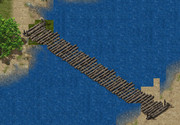
I have some other ideas that run into the same kind of problem and while its true you can get by, that getting by may prove to be a stopping point for many, including myself. Like you mentioned PS layers which I worked with years ago when making mir2 world map but when I returned to it again last year, I found those layers PITA and switched to Inkscape, much simpler or easier to figure out than PS/Gimp, still I am just fumbling in this area.
One question, what does 'Invert Mir3 Layer' button do? I suppose it has to do with mid layer something?
In turn, never noticed those tree islands you just pointed out or I might have gone past them not knowing that's what they are.
Luckily for me I am not a fan of tree borders, I like better the visually sharply defined, non-snagging type of borders like seashore and cliffs or chasms (these last have an example in SValey West edge of the map, half way up).
But let's not obscure the reason for this tree discussion, which was the conflict of overlapping front layer tags . I suppose coding in an extra front layer just to be able to plant trees in tight clumps or position a flower or a bench right on 'porch' of a building is not enough to motivate the coding effort, also doubt anybody will make weather effects - doubt it would contribute much to the gameplay. More practical example would be that bridge I posted about earlier.
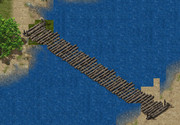
I have some other ideas that run into the same kind of problem and while its true you can get by, that getting by may prove to be a stopping point for many, including myself. Like you mentioned PS layers which I worked with years ago when making mir2 world map but when I returned to it again last year, I found those layers PITA and switched to Inkscape, much simpler or easier to figure out than PS/Gimp, still I am just fumbling in this area.
One question, what does 'Invert Mir3 Layer' button do? I suppose it has to do with mid layer something?
Last edited:
Looking at the WW map, they haven't done anything special, basically just placed them in staggered rows so there is no overlap with the anchors, 3/4 deep and blocked off the area with move limits. The trees have a pretty big footprint, as opposed to my example of small bamboo. It should be easy enough to reproduce.

But yes, adding more layers would make life a lot easier. I may look at adding it one day, if others don't get there first, It really can't be that hard as it's only replicating something that's already there.
But for now, I want to finish the project I'm working on, constantly jumping back and forth between partly done pieces is what stopped me getting anywhere before.
Saves your map as a .mir3 map file, whatever that is.
Never used it.

But yes, adding more layers would make life a lot easier. I may look at adding it one day, if others don't get there first, It really can't be that hard as it's only replicating something that's already there.
But for now, I want to finish the project I'm working on, constantly jumping back and forth between partly done pieces is what stopped me getting anywhere before.
Post automatically merged:
One question, what does 'Invert Mir3 Layer' button do?
Saves your map as a .mir3 map file, whatever that is.
Never used it.
- Feb 21, 2013
- 3,162
- 529
- 175
It picked my interest and I did some investigating. First the theoretical findings.Saves your map as a .mir3 map file, whatever that is.
Never used it.
Invert means "to turn something upside down or change the order of two things". The clue seems to mean most likely swapping two layers and primary suspects are front and middle layers, given the mir3's way more extensive use of middle layer compared to mir2, which only uses middle layer for ground patches, various ground features acting as an alternative back layer.
In practical investigation I opened the first map in mir3 client (from 2008), the '0.map' and saved it as '0.Mir3' map. Then tried to open it in the editor and found it opened just fine. Showing front and middle tags in turn and taking screens, I found that indeed, the front and middle layers are swapped on the '0.Mir3' map compared to the default '0.map'
Mind you, the mixing of front and middle layers on mir3 maps is quite atrocious, nothing new here as we settled on that a while back. Like a tree which is built mostly on the middle layer has several image strips of it on front layer. Reason I mention it is that, curiously enough, the image strips can apparently be on the middle layer in mir3 and yet show up properly aligned height wise in game (didn't test but I presume it would be OK), as well as in the editor.
In mir2 (C# anyway), we know it doesn't work that way. Image strips placed on middle layer that look properly placed in the editor are shifted down when viewed in game. Apparently mir3 engine must display them correctly in game as well as in the editor. Go figure.
I tested inverting mir2 map and it does some partial layer swapping and in game the map has shifted image strips of those front layer strips that were swapped to the middle layer, as expected. In the editor, it looks OK as always.
The function doesn't have any practical use I can imagine, perhaps if you were strictly consistent with what you put on what layer but even then. Would make sense if you could select an object that you placed by mistake on middle layer and save it with inverted layer function button on front one. Will test that later today.
Now with horror I noticed the second grasp function, the mir3 one, that I use quite often, includes the word 'invert' in it. Too tired to investigate that right now, I didn't notice it would be swapping layers, just includes middle object with front ones compared to the grasp of mir2, which copies only the front layer selection.
Last edited:
I just checked this, as I use it a lot, and there is no change in the layer of the 'copy' you make.Now with horror I noticed the second grasp function, the mir3 one, that I use quite often, includes the word 'invert' in it. Too tired to investigate that right now, I didn't notice it would be swapping layers, just includes middle object with front ones compared to the grasp of mir2, which copies only the front layer selection.
- Feb 21, 2013
- 3,162
- 529
- 175
Thanks for confirmation, I believed all along it couldn't be so, since I believe I'd also would have noticed, at some point or other.
In the past I noticed that other would be map makers around here apparently don't know about the copy function in the editor. It is in fact the most labor saving, most useful feature of the editor. Thread like this one should be learning ground for them.
When Akaras released his object pack, the Mongchon armour shop interior was like ninety percent in shambles and I reconstructed it from library piece by piece. Only later on I realized I could have opened that interior map from the client in the editor and save the whole map as object (but of course, why not just use that whole map as is, to begin with LOL goes to show one should always sit back and take perspective on things)... still it was not all lost effort because I learned a lot in the process of reconstructing it.
In the past I noticed that other would be map makers around here apparently don't know about the copy function in the editor. It is in fact the most labor saving, most useful feature of the editor. Thread like this one should be learning ground for them.
When Akaras released his object pack, the Mongchon armour shop interior was like ninety percent in shambles and I reconstructed it from library piece by piece. Only later on I realized I could have opened that interior map from the client in the editor and save the whole map as object (but of course, why not just use that whole map as is, to begin with LOL goes to show one should always sit back and take perspective on things)... still it was not all lost effort because I learned a lot in the process of reconstructing it.
- Feb 21, 2013
- 3,162
- 529
- 175
Found use for the 'Invert Mir3 Layer' button. Suppose you build an object made up of multiple tile image strips on middle layer by mistake.
Load it on new map and use the button to save it as *.Mir3 map file (your choice if you save to Object or Map folder).
Load that .Mir3 map and use the 'Save To Objects' button.
Done. Your object is now on front layer.
Load it on new map and use the button to save it as *.Mir3 map file (your choice if you save to Object or Map folder).
Load that .Mir3 map and use the 'Save To Objects' button.
Done. Your object is now on front layer.
Any more progress on this map chalace ? Great to see you using more detail.
Post automatically merged:
The only way you could improve on this would be to implement some function that allows for custom blends but then you're into a whole other ballpark or needing to edit images, etc. Maybe you could do something with transparency and overlays to skip editing, I don't know. It's all out of my reach.
This would only benefit the few times you need to merge M2/M3 tiles together, or make something completely custom, even then I've managed to wing it each time with what's available.
This can be done using a Photoshop action, I created this one awhile back
[VIDEO]
Last edited:
I've been working on it when I have time. Literally just finished the last part I mentioned working on this evening.Any more progress on this map chalace ? Great to see you using more detail.
Not entirely sure why, but it's taken over a week to do. I didn't realize how big the section actually was. About 300x330.
I guess no matter how much I try, I'm just too anal about placements. and it's harder than you might think to make a desert look desolate but also not empty.
There isn't really a whole deal to show as it's fairly generic, was just extremely time-consuming.
It still needs some cleaning up(the grass tufts look a bit naff), and probably another pass for rocks on the borders with fresh eyes. but for now, I'm happy to move on to the next part.
Not decided what part to do next yet. Probably just filler to get the first 3 'points' merged properly (looks a bit less **** when things start coming together). then it will be the top-left docks & beach.




Not overly keen on the tiles I've used in the center, but I did want it to be a lot more sparse than the rest. so they will have to do for now.

Last edited:
Really like your interface chalace, its mighty perdy
Not overly keen on the tiles I've used in the center, but I did want it to be a lot more sparse than the rest. so they will have to do for now.

I assume your not making a server, one of the others should definitely get this off you.
Its looking good so far.
The really green grass next to the sand could do with a lighter shade adding in there
example

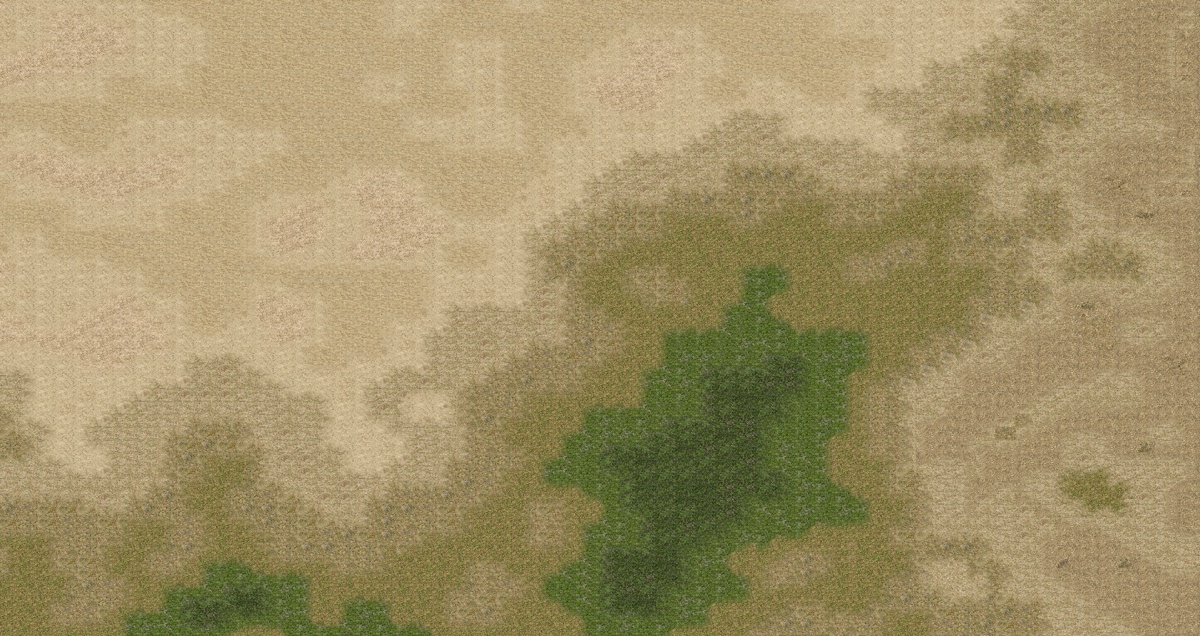
Gyazo
gyazo.com
The contrast is deliberate. It looks fine one populated(see previous screenshots)
It's just the default crystal UI, re-colored.Really like your interface chalace, its mighty perdy
I assume your not making a server, one of the others should definitely get this off you.
Also, that's a strange assumption. My maps are designed specifically for my server.
Found use for the 'Invert Mir3 Layer' button. Suppose you build an object made up of multiple tile image strips on middle layer by mistake.
Load it on new map and use the button to save it as *.Mir3 map file (your choice if you save to Object or Map folder).
Load that .Mir3 map and use the 'Save To Objects' button.
Done. Your object is now on front layer.
Did actually just use this, as I wanted a front layer variation of a bunch of bushes.
There is no need to mess around loading the mir3 maps tho. As soon as you save it, the layer is changed.
Place your mid-layer object > Invert Mir3 layer (save the map) > click save as object > clear map: Repeat.
- You can even just overwrite the map file as you don't actually need it for anything too. Got through them all in a couple of mins.
Definitely quicker than re-building them from tiles. Quite a few of the mir3/shanda objects I made where mid instead of front layer, so this will help a lot in the long run.
--
I was in the process of re-making and replacing all of the desert cliff walls being mid-layer currently(basically all the walls in that 1200*1200 object from earlier) until I realized that mid or front makes no difference. The character clips either way on the overhangs because they are strips. The only solution is to be liberal with the move limits so you can't walk on those specific points. Just something I'm going to have to live with.
I don't recall my experience playing on the official maps using them. Tho I gather from the way they are built, you aren't intended to be walking on top of them. Official built them on mid-layer, with splatters of front tiles, I assume to cover objects placed below, which is a **** tonne of slow, painful work to get right.
Alternatively, you could cut up all of the strips to single tiles and remake the object using those, but I'm not going to do that now.
Never the less, they can't be a front layer, for other reasons. Just glad I noticed before I spent days replacing them all.
Last edited:



